What would your affiliate business look like if all your tools actually worked together instead of giving you the faint sense you’re babysitting a temperamental robot?
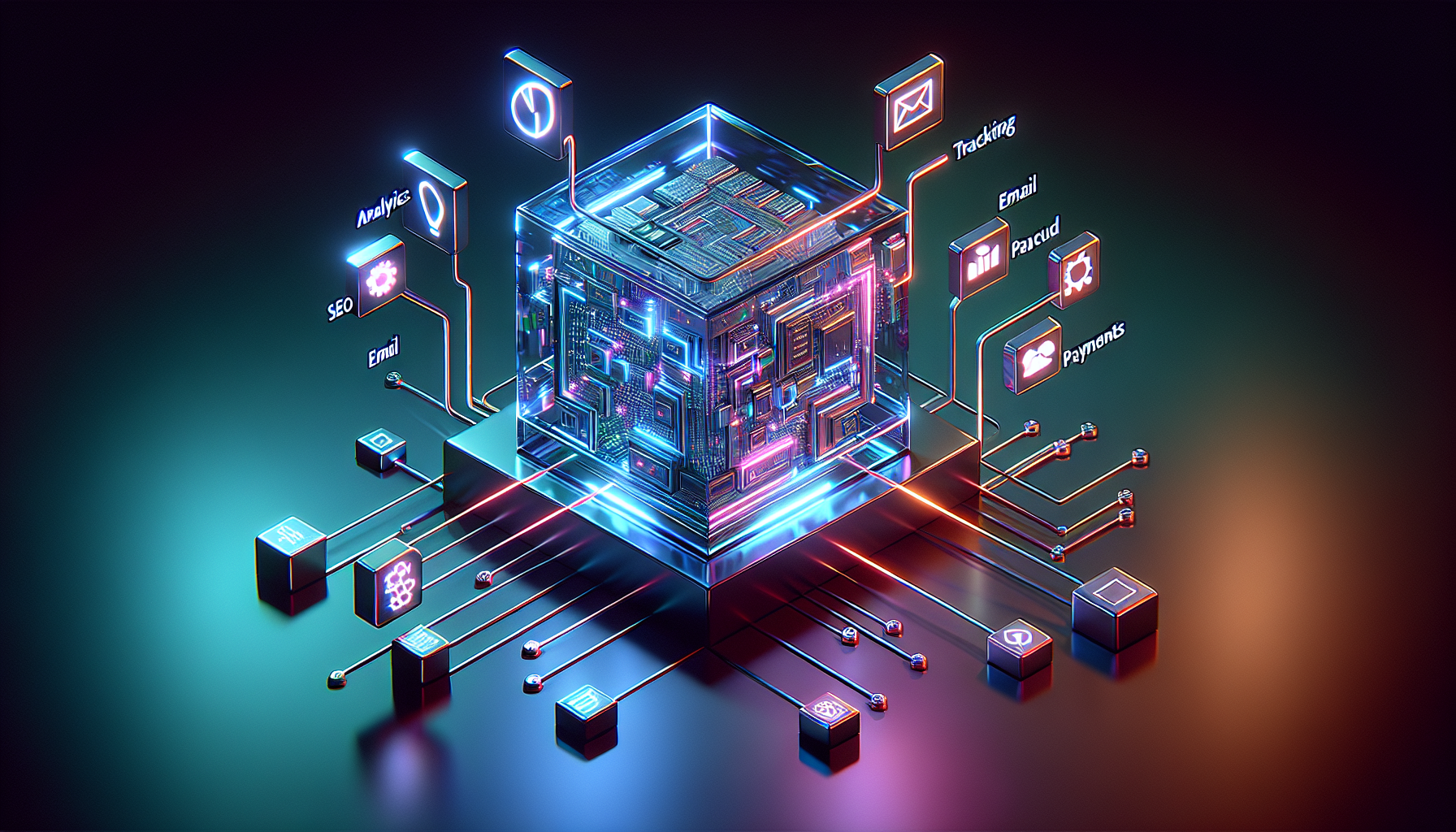
The Ultimate Affiliate Tech Stack For 2025 (Full Setup Guide)
You’re about to assemble a tech stack that’s lean, fast, and sustainable, without feeling like you need a master’s degree in systems integration. Think of this as your friendly guide to choosing and connecting the tools that make your content rank, your links track, and your revenue grow. You’ll get options that fit different budgets, plus practical steps to set the whole thing up in a weekend.
What You Actually Need (And What You Don’t)
The best stack is the one you’ll actually use. You don’t need 47 plugins, a server cluster, and an AI that writes in perfect legalese. You need a few reliable tools for site performance, content production, link management, tracking, and emails. Everything else is optional and often a distraction in a shiny coat.
Before you start adding subscriptions to your digital cart, set one rule: every tool must either make you money, save you time, or reduce risk. If it does none of those, it’s a hobby, not a tool. That little test will keep your stack tidy and your profits focused.
Core Infrastructure: Domain, Hosting, CDN, and Security
Your foundation matters more than you think. If your site is slow, flaky, or down during a big promo, you’re not only losing money—you’re losing trust. Let’s get the basics right so everything on top works like a well-fed raccoon in a shiny object store.
Domain and Registrar
You need a registrar that’s reliable, fair on pricing, and not a labyrinth of deceptive upsells. Choose one with strong DNS management and easy integrations.
Good picks:
- Cloudflare Registrar (at-cost renewals, excellent DNS)
- Namecheap (good support and decent UI)
- Google Domains has migrated to Squarespace; most affiliates have since shifted elsewhere
Keep domains and hosting separate. You’ll thank yourself the first time you want to switch hosts without a blood pressure monitor.
Hosting Options: How to Choose in 2025
You want speed, support for scale, and automatic backups. Managed WordPress hosting is often the sweet spot, but if you’re technical or scaling, cloud can be better. Here’s a quick read:
| Hosting Type | Who It’s For | Pros | Cons | Popular Options |
|---|---|---|---|---|
| Quality Shared Hosting | Beginners on a budget | Cheap, easy setup | Resource limits, inconsistent performance | BigScoots Shared, SiteGround GrowBig |
| Managed WordPress | Most affiliates | Fast, secure, backups, staging | Pricier than shared, plugin restrictions | Kinsta, WP Engine, Rocket.net, GridPane (semi-managed) |
| VPS/Cloud (Self-Managed) | Technical users scaling | Flexibility, performance-per-dollar | You maintain it, potential downtime if misconfigured | DigitalOcean, Vultr HF, Linode, Hetzner |
| Static/Headless + CDN | Advanced SEOs, programmatic sites | Blazing fast, highly scalable | Complex build/deploy, extra steps for editorial teams | Netlify, Vercel, Cloudflare Pages |
For most affiliates, managed WordPress paired with a CDN is the stress-free path. If your content is mostly comparison tables and evergreen guides, you don’t need Kubernetes. You need page speed, uptime, and simple deploys.
CDN and DNS: Set It and Benefit Daily
Use Cloudflare for DNS and CDN. You get a global cache, solid security, and speed improvements out of the box. With APO (Automatic Platform Optimization) for WordPress, you’ll often see instant TTFB improvements. And if a botnet gets curious, Cloudflare’s WAF and rate limiting can step in.
The basic setup:
- Set your domain’s nameservers to Cloudflare
- Enable caching, Brotli compression, and HTTP/2/3
- Use APO if you’re on WordPress
- Add page rules to cache static assets aggressively
SSL, Email, and Transactional Messages
Your site needs HTTPS from day one. Cloudflare gives you free SSL certificates. For email newsletters and transactional messages, separate them:
- Transactional (password resets, receipts): Postmark, Mailgun, or SendGrid
- Email marketing/newsletters: ConvertKit, Beehiiv, or MailerLite
Keeping transactional and marketing mail separate is like keeping dessert separate from dinner—both are delightful until someone mixes them inexplicably.
Backups and Uptime Monitoring
You need three layers:
- Daily host-level backups (most managed hosts include this)
- Offsite backups to your own storage (UpdraftPlus or BlogVault)
- Uptime monitoring (UptimeRobot or Better Uptime)
Restores should take minutes, not hours. Your future self, who accidentally nukes a table at 2 a.m., will whisper thank you.
Security Basics
Don’t roll the dice. Do a few boring things now:
- Force 2FA for admin accounts
- Keep WordPress, themes, and plugins updated (use a staging site first)
- Use a minimal plugin set to reduce the attack surface
- Add Wordfence or Patchstack for vulnerability alerts
- Restrict XML-RPC if unnecessary; rate-limit logins via Cloudflare
Simple security is the difference between “why is my site selling crypto?” and “I’m going for a walk.”
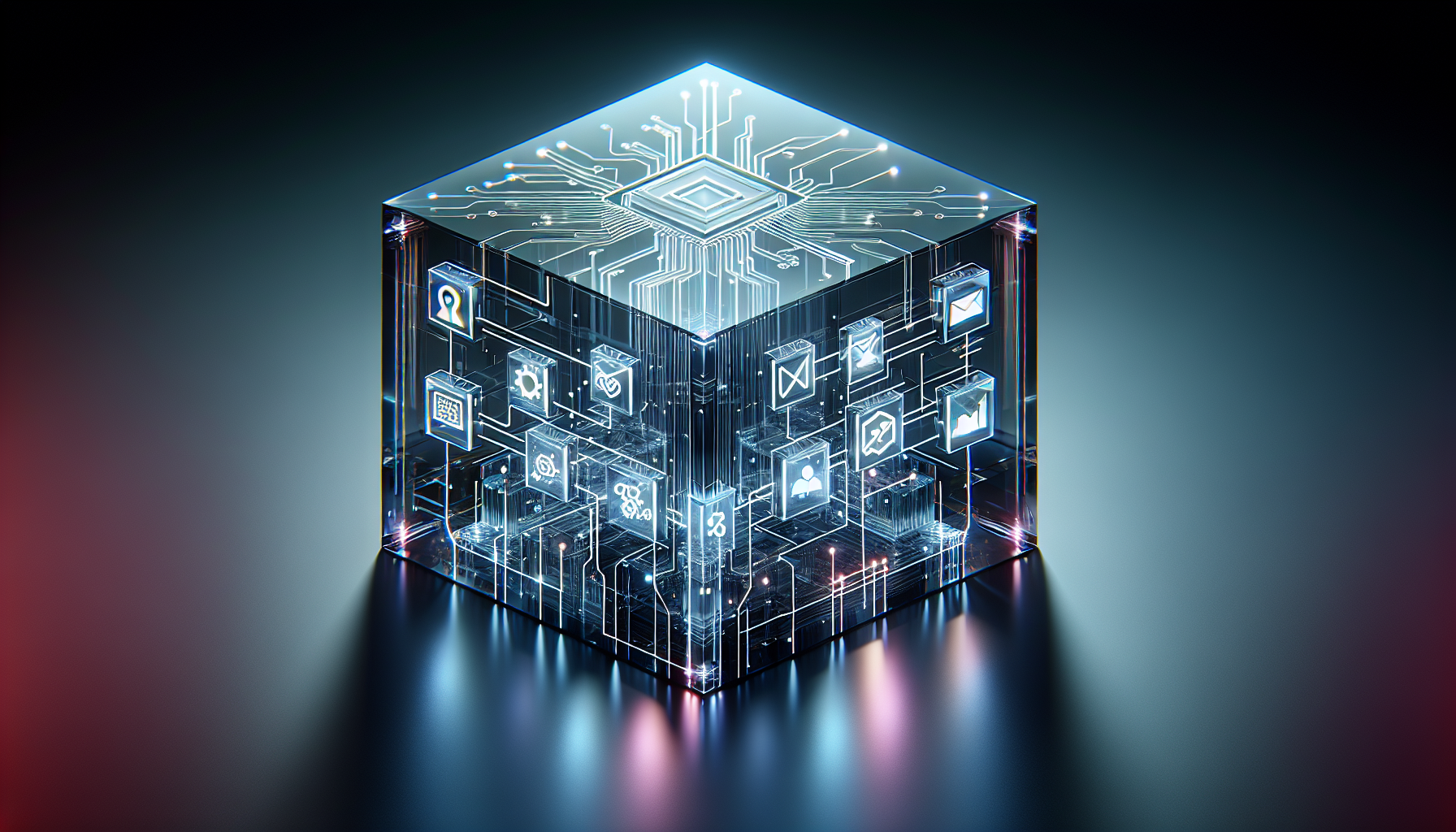
Your Content Platform: WordPress, Theme, and Performance
WordPress still rules affiliate content in 2025. It’s flexible, loved by Google, and supported by a forest of integrations. Yes, headless and static are compelling for special cases, but for most affiliates, WordPress is the best mix of speed and sanity.
CMS Choice: Why WordPress Still Makes Sense
You care about:
- Fast publishing
- Plugin ecosystem for SEO and affiliates
- Familiar workflows for writers and editors
You get all three with WordPress. If you’re running a large programmatic site, consider headless with WP as a backend (e.g., Next.js on Vercel), but only if you really need it. Otherwise, keep it simple and spend your time on content and links.
Theme and Page Builder
You want a lightweight theme, not a circus tent. Heavy themes age like dairy. Lightweight themes age like a sensible cardigan.
Great choices:
- GeneratePress or Kadence (lightweight, flexible)
- Block editor (Gutenberg) with Kadence Blocks or GenerateBlocks
- Avoid heavy all-in-one builders unless you have specific design needs (Elementor/Divi can still work, but performance tuning becomes a hobby)
Essential Plugins (Keep It Under Control)
Start lean:
- SEO: Rank Math or Yoast (Rank Math is lighter and feature-rich)
- Caching/Optimization: WP Rocket or Perfmatters (or both carefully)
- Image Optimization: ShortPixel or Imagify
- Link Management: Lasso, Pretty Links, or ThirstyAffiliates
- Schema: Rank Math Pro includes product/review schema; or Schema Pro
- Table of Pros/Cons and CTA Boxes: Lasso, Affiliatable, or handmade blocks
- Security: Wordfence (with Cloudflare) or Patchstack
- Backup: UpdraftPlus or BlogVault
- Redirection: Redirection plugin (for 404s and tidy links)
If you can’t explain why a plugin exists in 10 words, remove it. That’s a house rule.
Performance Optimization: The Boring Work That Pays
Three steps make the biggest difference:
- Caching and CDN through Cloudflare + WP Rocket
- Image optimization and next-gen formats (WebP/AVIF)
- Minimal render-blocking assets; load scripts conditionally
Perfmatters is excellent for removing unused scripts and delaying JS, and WP Rocket handles the caching, preloading, and lazy loading. Prioritize Core Web Vitals like you prioritize your coffee. Without them, everything is slower and you get cranky.
Accessibility and Usability
You’re not just optimizing for bots. You’re helping people find and understand what they need. A few tips:
- Use proper headings and alt text
- Ensure button contrast and keyboard navigation
- Use descriptive link text (not just “click here”)
- Test with a checklist (WAVE, axe DevTools)
Accessible content tends to rank better because it’s structured and clear. Also, it makes you a kinder publisher. You like being that person.
SEO and Keyword Research: Your Plan Before You Publish
The right keywords are 80% of the game. You’re looking for commercial intent, reasonable competition, and content you can actually produce. If your plan says “Outrank Amazon in reviews” and your site is three weeks old, that’s a short story in hubris.
Keyword Research Tools (2025 Snapshot)
Use one main tool for breadth and one lightweight tool for quick checks. Here’s a simple comparison of popular picks:
| Tool | Best For | Strengths | Watchouts | Typical Price |
|---|---|---|---|---|
| Ahrefs | Comprehensive SEO | Backlink data, Keyword Explorer, SERP analysis | Pricey for small teams | $$$ |
| Semrush | All-in-one SEO + PPC | Keyword database, position tracking, content tools | Can feel bloated | $$$ |
| LowFruits | Low-competition gems | Identifies weak SERPs fast | Limited backlink data | $ |
| Keywords Everywhere | Quick checks | Cheap, in-browser metrics | Surface-level | $ |
| SERanking | Budget-friendly all-rounder | Rank tracking, audits, KW research | Smaller backlink index | $$ |
| Google Search Console | Reality check | Actual queries you rank for | Historical, not discovery | Free |
Pick one of Ahrefs or Semrush, add LowFruits or Keywords Everywhere for speed, and use Search Console weekly to see what’s actually working.
SERP Intent and Content Mapping
Intent matters. You should match the format users expect:
- Informational: tutorials, guides, checklists
- Commercial: “best X,” “X vs Y,” “top X for Y”
- Transactional: coupons, exclusive deals, bonus pages
- Navigational: brand queries (build these with partner pages)
Build a content map that lines up with your “money pages” (where affiliate links live). Surround them with helpful supporting articles for topical authority. Internal link like a librarian after a coffee.
Content Briefs and On-Page SEO
Before you write, outline:
- Primary and secondary keywords
- SERP competitors and headings
- Questions people ask (from “People also ask” and Reddit)
- Link targets (internal and external)
Use on-page SEO tools sparingly:
- SurferSEO, Clearscope, or Frase can help you cover the right topics without stuffing nonsense
- Don’t write like a robot trying to impress another robot; readability wins
Programmatic SEO: Powerful, Not Magical
Programmatic SEO can scale your site fast, especially for templated comparisons or location-based topics. But:
- Thin content invites trouble
- Poor templates hurt UX
- You still need links and brand signals
If you go programmatic, front-load your effort in template quality and QA workflows. Remember: a thousand mediocre pages won’t beat ten great ones with authority.
Content Creation Workflow: Produce Faster, Maintain Quality
Your stack should support consistent output across formats—articles, tables, product boxes, and video. The goal is a clean process, not just “write more.”
AI Writing Assistants (Use Like a Work Partner)
AI can speed up outlines, research synthesis, and draft iterations. It’s not your ghostwriter—it’s your overachieving assistant who occasionally makes things up.
Helpful use cases:
- Outline and brief generation
- Turning notes into drafts
- Rewriting sections for clarity
- Creating variations of headlines and CTAs
- Summarizing long reports or PDF specs
Popular tools:
- ChatGPT or Claude for ideation and drafting
- Jasper for templated marketing copy
- Perplexity for source-aware research (always verify)
Always layer your expertise, experience, and product testing. That’s the difference between a bland summary and a review people bookmark.
Content Editors and On-Page Optimizers
These tools help you hit topical coverage without sounding like a thesaurus malfunction:
- Clearscope or SurferSEO to guide on key terms and headings
- Grammarly for grammar and clarity
- Hemingway for readability
- Wordtune for rewrites when you’re too close to the draft
Give yourself a style guide—tone, formatting, link rules—and make it an SOP for your team. Consistency builds trust.
Images and Video
Use original photos whenever possible. If you can’t, use high-quality stock or generate clean AI visuals (that don’t scream “I come from a place without elbows”).
- Stock and assets: Envato Elements, Adobe Stock, Pexels (free)
- AI images: Midjourney or DALL·E for illustrative graphics
- Compression: ShortPixel, Imagify, or Squoosh
- Video: YouTube hosting with chapters, simple b-roll, and clear CTAs
Video increases affiliate clicks when you show the product in use. People like seeing the thing do the thing.

Affiliate Link Management and Monetization
Your links are your lifeblood. You need control, tracking, and the ability to swap partners without breaking everything. You also need to comply with program rules (especially Amazon, which has the energy of a strict hall monitor).
Link Cloaking and Management
A link manager gives you short, clean URLs, centralized control, and click data. It also helps with A/B testing and geo-routing.
Top choices:
- Lasso: all-in-one link management with beautiful displays, out-of-stock alerts, price pulling for certain programs
- Pretty Links: lightweight cloaking and tracking
- ThirstyAffiliates: similar to Pretty Links with more affiliate-focused features
- Geniuslink: smart routing, geo-targeting, marketplace matching
Best practices:
- Use /go/ or /recommend/ as your link base
- Apply UTM parameters for campaign tracking
- Add rel=”sponsored” and rel=”nofollow” to affiliate links
- Use contextually relevant anchors—“check price on X” beats “click here”
Product Boxes, Comparison Tables, and Top Picks
Visuals sell. A well-crafted box with pros/cons, price, and a “Check Price” CTA can boost CTR dramatically.
Table plugins and display tools:
- Lasso: product boxes, tables, link health, price updates where supported
- Affiliatable: polished tables and boxes, great for Amazon
- AAWP or AzonPress: Amazon-focused tables and boxes (follow Amazon’s policies)
- NinjaTables: flexible manual tables (lighter, but more work)
Keep your displays simple, mobile-friendly, and fast to render. Avoid heavy JavaScript where possible.
Amazon Associates: Still Useful, Still Particular
Amazon converts like crazy—sometimes too well. But the rules matter:
- No storing price data unless via API and updated frequently
- No using star ratings or reviews without API permissions
- Use clear labeling and required disclosures
- Localize links where possible (Geniuslink or AAWP with geotargeting)
Use Amazon as either your primary or your backup. Many niches do better with direct programs that pay more and track longer.
Networks and Direct Programs
Your go-to networks:
- Impact, CJ, Awin, ShareASale: thousands of merchants
- Rakuten, Partnerize, Pepperjam: solid, especially for retail
- Skimlinks: auto-monetizes outbound links, great for testing and long-tail monetization
- Niche-specific platforms (ClickBank, Digistore24) for info products—use ethically and vet thoroughly
Try direct programs for higher commissions and bespoke terms. Send a quarterly email to top partners with traffic data and placement ideas. You’ll be surprised how often you get bumps or custom landing pages.
Price Monitoring and Out-of-Stock Handling
Nothing kills conversions like sending traffic to “out of stock.” Use:
- Lasso for link health alerts
- Simple cron jobs to test landing pages (for developers)
- Multi-merchant boxes to give users a second option if one is out
When possible, show “Best Price Today” with a range instead of stale prices. Seasonality matters—holiday pricing is chaos wrapped in tinsel.
Tracking, Analytics, and Conversion Attribution
If you can’t measure it, you’re guessing. Accurate tracking helps you understand which content and links drive revenue, and whether your last 20 hours were productive or a very elaborate hobby.
Web Analytics: Pick One Primary Source of Truth
Tools are philosophical choices now:
- GA4: powerful, flexible, complicated, privacy-sensitive if configured well
- Plausible: simple, fast, privacy-friendly, easier to read
- PostHog: product analytics for web apps; powerful but overkill for many content sites
Pick GA4 if you need granular event tracking and ad integrations. Choose Plausible if you prefer clean, privacy-first numbers without a training course.
Event Tracking, UTMs, and SubIDs
Use a uniform structure so you can compare apples to apples. For affiliate clicks:
- Fire an event when users click an affiliate link (event name: affiliate_click, parameters: merchant, page, location)
- Append UTMs for campaigns (utm_source=site, utm_medium=affiliate, utm_campaign=post-slug)
- Where supported, add SubIDs to affiliate links (e.g., subid1=post-slug, subid2=cta-location)
Consistent SubIDs let you see which placements convert (top box vs. inline links vs. footer). You’ll discover surprises, like a throwaway sentence out-earning your hero section.
Heatmaps, Session Replays, and UX Insights
You don’t need to guess where people get bored:
- Microsoft Clarity: free heatmaps and session recordings
- Hotjar: polished UX insights with surveys
Watch how users move on your best pages, not just your worst. Then tweak headings, move CTAs, and simplify tables. Small placement changes often yield bigger wins than writing three new posts.
A/B Testing in 2025
Google Optimize is gone. The new landscape:
- VWO: robust, pricey but reliable
- Convert.com: strong enterprise tester
- Split Hero or Thrive Optimize: lighter WordPress-focused testing
- Simple sequential tests: change one variable, log dates, track CTR/CR
Test headline variations, product order, CTA copy, and button colors (yes, it still matters sometimes). Focus on high-traffic pages first. Don’t test nine things at once unless you enjoy ambiguity.
Affiliate Data Aggregation
Manually babysitting 18 dashboards will melt your soul. Aggregators pull conversion data into one place:
- WeCanTrack: integrates with many networks, auto-attributes conversions
- Affluent.io: clean reporting for agencies and publishers
- Strackr: another solid option for consolidating data
Set a weekly time to review revenue by page, merchant, and placement. Adjust links and content plan accordingly.
Email and Audience Growth
Affiliates often treat email like kale: you know it’s good for you, but somehow it sits there untouched. Build an email list anyway. You’ll get repeat traffic, pre-sold clicks, and negotiating power with merchants.
ESP Options That Make Sense
Match the tool to your needs:
- ConvertKit: great for creators, tagging, and simple automation
- Beehiiv: strong newsletter features, built-in referral programs, ad network
- MailerLite: budget-friendly, simple automation
- ActiveCampaign: powerful automation when you need it
- Klaviyo: e-commerce heavy, excellent segmentation if you run stores too
Keep it simple at first: one nurturing sequence, one weekly newsletter, one promo workflow. You can add complexity once you prove ROI.
Lead Magnets and Forms
Offer something users actually want:
- Checklists, quick-start guides, comparison spreadsheets
- Exclusive deals or bonuses
- Uncluttered templates for your niche
Use forms that load fast and don’t break your design. Native forms in your ESP or WP forms like Fluent Forms or Gravity Forms are safe picks. Always, always double opt-in for deliverability.
Transactional vs. Marketing Mail
Use a separate sender domain/subdomain for newsletters (e.g., news.yourdomain.com). Keep transactional mail squeaky clean to maintain inbox trust. Warm up new domains gradually, like a cat meeting a vacuum cleaner for the first time.
Landing Pages and Funnels
Sometimes you need focused pages without distractions:
- Beehiiv and ConvertKit can host landers
- WordPress with blocks is usually enough for affiliates
- If you run funnels: Leadpages or Unbounce are fast and a/b test friendly
A/B test headlines, incentives, and social proof. Keep forms short. “Email only” fields convert best unless you’re qualifying leads.
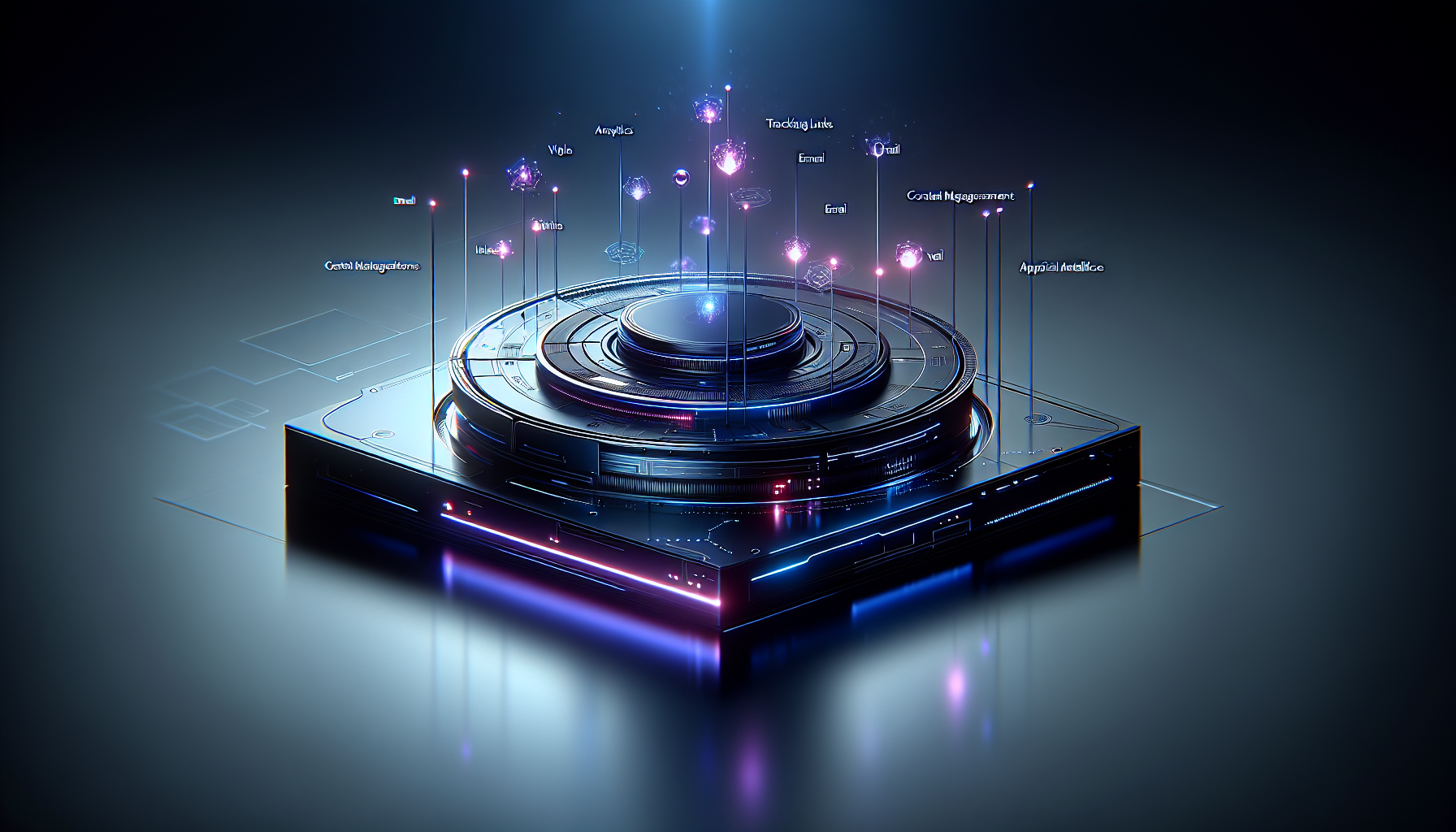
Compliance and Trust
You’re not just optimizing for revenue—you’re safeguarding your business. Confident compliance helps you sleep better and keeps regulators from writing you stern letters.
Affiliate Disclosures and FTC Guidance
Be clear, conspicuous, and human:
- Put a brief disclosure before the first affiliate link on a page
- Avoid jargon; say you may earn a commission at no extra cost to the reader
- Label sponsored placements and paid partnerships
Consistency matters. Make it part of your template so you don’t forget.
Cookie Consent, Privacy, and Data
Depending on your audience, you may need cookie consent and data disclosures:
- Cookie consent banners: CookieYes, Cookiebot, or Termly
- Privacy policy: Termly, iubenda, or a lawyer-reviewed template
- Respect DNT and offer opt-outs where required
If you use privacy-first analytics like Plausible, you can often reduce cookie banner friction. Check local laws; “vibes-based compliance” is not a category recognized by any authority.
Review Schema and E-E-A-T Signals
Mark up content with structured data:
- Product schema for reviews
- FAQ schema sparingly on relevant pages
- Author schema with expertise info
- Organization schema with social profiles
Build E-E-A-T: show your experience, testing photos, and bios. Link to your editorial policy. If you have credentials, mention them. If you don’t, show deep familiarity and hands-on testing.
Productivity and Team Operations
Your stack should help you publish consistently without acquiring a coffee IV. Even a simple one-person operation benefits from a few ops tools.
Passwords, Docs, and Project Management
- Password Manager: 1Password or Bitwarden (share vaults with contractors)
- Docs/Wiki: Notion or Google Workspace (templates for briefs, SOPs, checklists)
- Project Management: Trello, Asana, or ClickUp (pick one and stick with it)
Create a single “Publishing Pipeline” board: Research, Briefing, Drafting, Editing, Design, Review, Published, Update Later. It keeps everyone honest, including you.
Automation Basics
Start with small, dependable automations:
- Zapier or Make: pull affiliate conversions into Slack, add new leads to a CRM, update spreadsheets
- Airtable: content calendar, outreach CRM, product database
- Backup automation and uptime alerts to email or Slack
Automate repetitive tasks, not judgment calls. You should still decide which products make the cut.
Contractors and Payments
When you hire writers and editors:
- Use detailed briefs and style guides
- Require product experience where possible
- Pay on time; it’s rare enough to be its own competitive advantage
Use Wise or PayPal Mass Pay for international contractors. Track tasks and deadlines in your project tool and keep revision loops short.
Recommended Stacks by Budget and Goals
Here’s a pragmatic look at what to use now, based on where you are. None of these require selling your bicycle.
Starter Stack (Lean Budget)
This set focuses on essentials, low cost, and easy wins.
| Category | Tool | Why |
|---|---|---|
| Domain + DNS | Cloudflare Registrar + DNS | At-cost renewals, fast DNS |
| Hosting | Managed WP (Rocket.net or Kinsta starter) or BigScoots | Speed and support without headaches |
| CMS + Theme | WordPress + GeneratePress/Kadence | Lightweight, flexible |
| CDN | Cloudflare (free or APO) | Speed and basic security |
| SEO Plugin | Rank Math (free) | On-page SEO and schema |
| Optimization | WP Rocket or Perfmatters | Cache, delay JS, WebP |
| Images | ShortPixel | Easy optimization |
| Link Management | Pretty Links (free) or ThirstyAffiliates | Cloaking and tracking |
| Tables/Boxes | Affiliatable or simple blocks | Higher CTR for money pages |
| Analytics | Plausible or GA4 | Clear data without bloat |
| Heatmaps | Microsoft Clarity | Free UX insights |
| MailerLite or ConvertKit starter | Affordable, reliable | |
| Backup | UpdraftPlus | Offsite backup peace of mind |
Growth Stack (Scaling Traffic and Revenue)
This set adds smarter tracking, faster workflows, and better displays.
| Category | Tool | Why |
|---|---|---|
| Hosting | Kinsta or Rocket.net | Consistent performance |
| CDN | Cloudflare Pro + APO | Faster TTFB and WAF |
| Link Management | Lasso | Product boxes, out-of-stock, link health |
| Research | Ahrefs + LowFruits | Depth and quick wins |
| On-Page Optimization | SurferSEO or Clearscope | Content coverage guidance |
| A/B Testing | Split Hero or VWO | Iterate on money pages |
| Data Aggregation | WeCanTrack or Affluent | Centralized affiliate reporting |
| ConvertKit or Beehiiv | Better automation and growth features | |
| Forms | Fluent Forms | Fast, flexible |
| Automation | Zapier | Glue for your stack |
Pro/Agency Stack (Multiple Sites, Teams, or Heavy Programmatic)
Here you prioritize durability, granular data, and collaboration.
| Category | Tool | Why |
|---|---|---|
| Hosting | GridPane + VPS/Cloud or Rocket.net | Control at scale |
| CDN/Security | Cloudflare Pro/Business | Advanced caching and WAF |
| CMS | WP (headless optional for programmatic) | Flexibility |
| Research | Ahrefs + Semrush | Comprehensive coverage |
| Link Management | Lasso + Geniuslink | Displays plus smart routing |
| A/B Testing | VWO or Convert | Robust experiments |
| Analytics | GA4 + BigQuery or Plausible self-hosted | Deep data or privacy-first |
| Aggregation | WeCanTrack + Looker Studio dashboards | Single source of revenue truth |
| PM/Docs | Notion + Asana | Repeatable workflows |
| Automation | Make.com + Airtable | Complex multi-step automations |
Step-by-Step Setup You Can Do in a Weekend
You can set up a functioning stack fast. Here’s a practical plan that won’t require clairvoyance.
Day 1: Foundation and Framework
- Register domain at Cloudflare Registrar
- Point nameservers to Cloudflare
- Choose managed WordPress hosting and connect your domain
- Install WordPress with a lightweight theme (GeneratePress/Kadence)
- Install key plugins: Rank Math, WP Rocket, ShortPixel, Redirection
- Set up Cloudflare (enable caching, Brotli, HTTP/2/3, APO if using WP)
- Set up SSL (Cloudflare Universal SSL)
- Create a staging site
Result: a fast, secure skeleton waiting for content and links.
Day 2: Content and Links
- Install Lasso or Pretty Links for link management
- Build your link structure: /go/merchant-name
- Add UTMs and SubIDs to your affiliate links
- Create templates for product boxes and comparison tables
- Write or import your About, Contact, Privacy, and Disclosure pages
- Choose analytics: set up GA4 or Plausible
- Install Microsoft Clarity for heatmaps
Result: a working site with consistent link structure and tracking in place.
Day 3: SEO and Email
- Set up Rank Math: sitemap, indexing rules, schema defaults
- Create content briefs for your first 5 money pages
- Draft one piece with Surfer or Clearscope guidance, but keep it human
- Set up your ESP (ConvertKit/Beehiiv): create a simple lead magnet and one opt-in form
- Add email form to sidebar and exit-intent (optional)
- Create an affiliate disclosure component and add it to templates
- Install uptime monitoring (UptimeRobot) and backup to offsite
Result: your first optimized article, lead capture, and systems for consistency.
Metrics That Matter (And What to Ignore)
If you measure everything, you understand nothing. Focus on:
- Revenue by page and by merchant
- Click-through rate on affiliate CTAs
- Conversion rate by placement (top box vs. inline)
- Time to publish (brief-to-publish cycle time)
- Organic traffic trends to money pages
- Email subscriber growth and click rates
Ignore vanity stats like “average session duration” if they don’t correlate with revenue. If your spreadsheet can’t fit in one screen, you’re cosplaying as an analyst.
Common Pitfalls to Avoid
You’re building an engine. Here are the banana peels:
- Tool sprawl: too many plugins and subscriptions
- Heavy themes/builders tanking speed
- Messy link structures with inconsistent UTMs and SubIDs
- Skipping disclosures or cookie compliance
- Relying only on Amazon or a single merchant
- Publishing “AI salad” without expertise or testing
- Neglecting backups and uptime monitoring
- No internal linking strategy (every page is an island)
- Failing to update content and links quarterly
Quarterly audits save you from small problems becoming epic poems.
Your Upgrade Path for 2025
You don’t need the final form on day one. Grow in sensible increments:
- Month 1–2: lock in speed, basic tracking, and 10 quality money pages
- Month 3–4: add Lasso displays, start A/B tests on top pages, tighten email
- Month 5–6: add WeCanTrack for revenue clarity, negotiate rates with top merchants
- Month 7–9: expand content hub by hub; build topical authority
- Month 10–12: systematize updates, consider headless or programmatic if justified
Treat your stack like a garden: prune often, plant thoughtfully, and don’t water the weeds.
Frequently Asked Questions You Might Secretly Have
Just a few quick answers to save you a dozen tabs.
- Do you need GA4? Only if you want deeper event data and ad integrations. Plausible is perfectly fine for most affiliates.
- Is Elementor still okay? Yes, if your pages pass Core Web Vitals. Keep it minimal and cache aggressively.
- Which one: Lasso or Pretty Links? Lasso if you want displays and link health in one tool. Pretty Links if you just need simple cloaking.
- Do you need Surfer or Clearscope? Helpful, not required. Use them if they make you faster and more thorough.
- Should you build headless? Only if you’re hitting scale limits or doing heavy programmatic content.
- Will AI replace writers? Not the good ones. Use AI to assist; keep humans for expertise, structure, and voice.
Final Checklist: The 2025 Affiliate Tech Stack You Can Trust
Here’s a quick run-through to confirm you’re set for growth without chaos:
- Domain and Cloudflare DNS configured
- Managed WordPress host with backups and staging
- Lightweight theme with block-based design
- WP Rocket or Perfmatters for speed
- ShortPixel for image optimization
- Rank Math for SEO and schema
- Lasso or Pretty Links for links and displays
- Cloudflare CDN with APO (for WP)
- GA4 or Plausible configured with affiliate click events
- Microsoft Clarity heatmaps installed
- WeCanTrack set up (optional but recommended for aggregating revenue)
- Email ESP ready with a simple lead magnet and opt-in
- Disclosures, privacy policy, and cookie consent in place
- UptimeRobot and offsite backups running
- Quarterly content and link audits scheduled
You don’t need the fanciest stack to win. You need a clean, cohesive setup that makes content fast, links trackable, and decisions obvious. Build this once, adjust thoughtfully, and you can spend your time on the work that moves the number you care about. And when something breaks at 11 p.m., you’ll know exactly which lever to pull, which is the kind of power that makes this whole game feel manageable—even fun.
