Do you ever feel like your affiliate toolkit resembles a junk drawer—full of useful gadgets you can’t quite find when you need them?
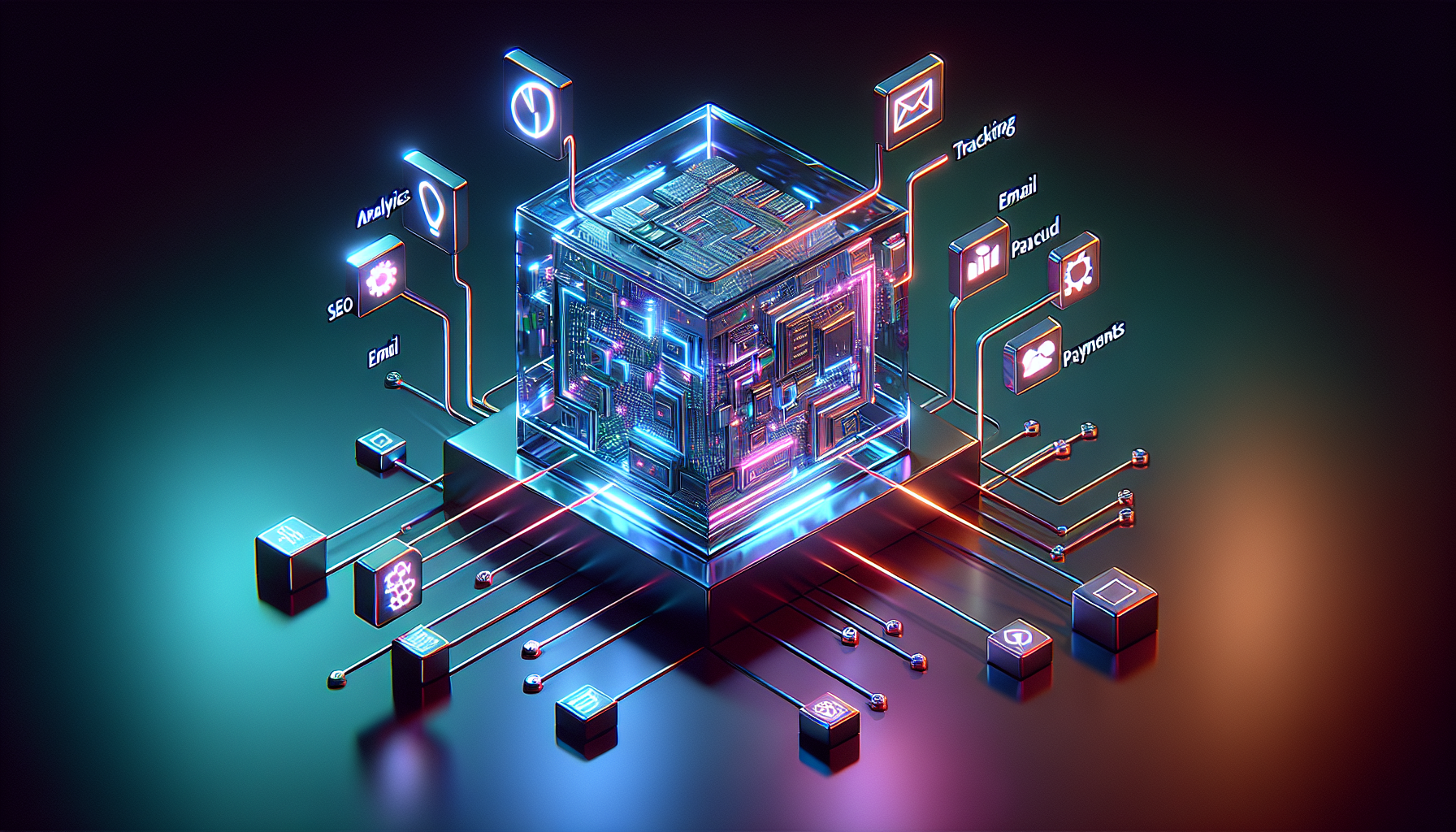
The Ultimate Affiliate Tech Stack For 2025 (Full Setup Guide)
You’re building a business that needs both creativity and precision. The right tools don’t just save time; they save your sanity, especially when ads platforms change rules overnight or a plugin update crashes everything. This guide gives you a friendly, no-nonsense setup for 2025 that actually works, with suggestions at different budget levels and a simple path from zero to revenue.
Why Your 2025 Tech Stack Matters More Than Last Year
The rules shifted. Cookies fade, browsers block more tracking, and AI made content cheaper but not necessarily better. You need a stack that keeps your data honest, your pages fast, and your affiliate links earning, without turning your site into a carnival of scripts.
Your workload should move from chaos to routine. You’ll put measurement first, automate what’s repetitive, and build for speed and compliance from day one. It’s not glamorous, but neither is manually updating prices at 1 a.m.
Your Core Architecture at a Glance
This is the skeleton of your affiliate setup. You can upgrade each layer as your traffic and revenue grow, but the structure stays the same.
| Layer | Starter (Budget) | Pro (Growing) | Authority (Scale) |
|---|---|---|---|
| Hosting/CDN | Managed WordPress (LiteSpeed/Cloudways) + Cloudflare Free | Kinsta/Flywheel or LiteSpeed VPS + Cloudflare Pro | Enterprise WordPress (Kinsta/Servebolt) + Cloudflare Business |
| CMS/Builder | WordPress + Gutenberg (GeneratePress/Kadence) | WordPress + Kadence/Blocksy + Lasso | WordPress + custom blocks or Headless (Next.js) for top pages |
| Analytics | GA4 + Plausible | GA4 + Plausible/Fathom + PostHog | GA4 sGTM + PostHog + Looker Studio |
| Consent/Privacy | CookieYes or Termly | Cookiebot/CookieYes + Consent Mode v2 | OneTrust/Osano + sGTM consent integration |
| SEO/Research | LowFruits + RankMath free | Ahrefs or Semrush + RankMath Pro + Surfer | Ahrefs + in-house briefs + NLP tools (Surfer/Clearscope) |
| Link Management | Pretty Links | Lasso or ThirstyAffiliates + Geniuslink | Lasso + Affilimate/Affluent.io + dynamic price feeds |
| Email/CRM | MailerLite or Beehiiv | ConvertKit or Klaviyo (ecom) | Customer.io, HubSpot, or Klaviyo |
| CRO/Testing | Split Hero or Thrive Optimize | VWO / Convert.com + Hotjar | VWO + PostHog + custom experiments |
| Automation | Zapier Starter | Make.com + Airtable | n8n self-hosted + warehouse (BigQuery) |
| Security/Backup | Cloudflare + UpdraftPlus | Cloudflare + Patchstack + JetBackup | Cloudflare WAF + Patchstack + offsite daily/incremental |
Step 1: Domains, DNS, and the Boring Stuff That Prevents Fire Drills
You spend five minutes here or five days later. Choose a registrar with good security and simple DNS. Point your nameservers to a DNS that won’t mysteriously fail at lunchtime.
Best Practices for Domain and DNS
You want fast DNS, clean records, and protection against surprise hijacks. The combination below is battle-tested and tidy.
- Registrar: Namecheap, Cloudflare Registrar (cost-based, if eligible), or Porkbun
- DNS: Cloudflare DNS (even if you don’t use their CDN)
- Email deliverability: Set SPF, DKIM, and DMARC with reporting from day one
| Task | Tool | Why it matters |
|---|---|---|
| DNS hosting | Cloudflare DNS | Fast, reliable, easy record management |
| SSL | Cloudflare Universal or Let’s Encrypt | Automatic, free, renewals handled |
| Email auth | SPF, DKIM, DMARC + reports (Postmark/DMARC Digests) | Higher inbox placement for your newsletter |
| Subdomains | Separate tracking or staging (e.g., s.yourdomain.com) | Clean separation for analytics setups |
Step 2: Hosting, CDN, and Performance Without the Drama
Speed matters in rankings and conversions. A fast stack keeps your bounce rate down and your affiliate clicks up. You can go managed for simplicity or VPS for control.
Hosting Options You Can Trust in 2025
The “best” host depends on your comfort with servers. If your eyes glaze over at the word “SSH,” choose managed WordPress.
| Option | Who it’s for | Typical Cost | Pros | Cons |
|---|---|---|---|---|
| Kinsta/Flywheel | Set-and-forget WordPress | $30–$115/mo | Excellent performance, backups, staging | Premium price, plugin restrictions |
| Cloudways (Vultr HF/DO) | Tinkerers and budget performance | $18–$50/mo | Flexible, fast, scalable | More knobs and switches |
| LiteSpeed VPS (KnownHost/Scala) | Speed-first WordPress | $15–$60/mo | LiteSpeed Cache is top-tier | Needs setup knowledge |
| Servebolt | High-traffic publishers | $99+/mo | Exceptional PHP performance | Pricey, premium positioning |
| Static + Headless (Netlify/Vercel) | Dev-leaning marketers | Varies | Blazing front end | More dev overhead for CMS/editor flow |
Pair your host with Cloudflare. Even the free plan helps with DNS and asset caching; Pro adds image optimization and polish.
Caching, Images, and Core Web Vitals Basics
There are a few buttons you can press once and then act smug about forever. Okay, maybe not smug, but calmer.
- Caching plugin: LiteSpeed Cache (if LiteSpeed server), WP Rocket (otherwise)
- Image optimization: ShortPixel or Imagify; use WebP, lazy load below the fold
- CDN rules: Serve static assets through CDN, preconnect critical domains
- Fonts: Self-host or use system fonts to avoid FOIT/FOUC
- Preload and prefetch: Preload hero images; preconnect to affiliate domains you click often
Step 3: CMS and Site Builder: Keep It Flexible
WordPress still rules affiliate workflows because of plugins that handle links, structured data, and quick templates. You can get fancy later. Start with a clean theme and avoid bloat.
WordPress, Webflow, or Headless?
You want speed, control, and the ability to hand off tasks. Here’s how they compare.
| CMS | Best Fit | Pros | Cons |
|---|---|---|---|
| WordPress | Most affiliates | Plugins for everything, cheap, mature | Needs maintenance, plugin sprawl risk |
| Webflow | Design-first | Beautiful designer, good hosting | Limited plugins, link management workarounds |
| Headless (Next.js) | Technical teams | Speed, custom everything | Dev resources required, longer build time |
Themes and Builders That Won’t Haunt You
You need a lightweight base and a builder that doesn’t turn your site into pasta. Stick to these and sleep better.
- Themes: GeneratePress, Kadence, Blocksy
- Builders: Gutenberg (native blocks), generate custom patterns; Kadence Blocks if you want extras
- Avoid stacking multiple heavy builders together
Step 4: SEO Layer: Research, On-Page, and What Actually Moves the Needle
You don’t need 17 tools. You need something to find topics, something to guide on-page structure, and a plugin to keep schema sane. Then you need patience and internal links.
Research and Optimization Tools You’ll Actually Use
Pick one from each column and keep your mind clear.
| Need | Budget | Pro | Authority |
|---|---|---|---|
| Keyword research | LowFruits, AlsoAsked | Ahrefs or Semrush | Ahrefs + internal Search Console mining |
| On-page optimization | RankMath free + Surfer content editor (credits) | RankMath Pro + Surfer or Neuron | In-house briefs + Clearscope/Surfer |
| Internal linking | Link Whisper | Link Whisper Pro | Custom internal link rules + SEOTesting |
Keep your content dressed properly with structured data. Product and Review schema still help machines understand your pages, even if rich results come and go.
- Schema: RankMath or Schema Pro to define Article, Product, Review where relevant
- Title/meta: Test CTR improvements carefully; don’t get cute to the point of misleading
- Internal links: 3–5 relevant links per article; add hub pages for key categories
Step 5: Analytics and Measurement You Can Trust
Clicks are cute; revenue is what matters. You’ll set up analytics for both behavior and money, and you’ll respect privacy laws so your banners don’t read like a threat.
GA4 + Privacy-Friendly Analytics
Run GA4 for breadth and a privacy-first tool for sanity. Plausible or Fathom gives you clear dashboards without the cookie baggage.
| Tool | Use Case | Notes |
|---|---|---|
| GA4 | Standard site analytics | Enable Consent Mode v2; create events for affiliate click-outs |
| Plausible/Fathom | Quick sanity checks and trends | Lightweight, privacy-friendly |
| PostHog | Event analytics, funnels, replays | Self-host option for strict privacy |
Consent Mode v2 and Cookie Compliance in 2025
You can still measure with limited cookies if you configure Consent Mode correctly. It’s the difference between “roughly right” and “wild guesses.”
- CMP: Cookiebot, CookieYes, or OneTrust for larger sites
- Consent Mode v2: Implement via Google Tag Manager; integrate banner choices with tags
- Server-side tagging: sGTM or Cloudflare Zaraz for durable first-party measurement
Meaningful Events and UTM Discipline
Affiliate programs won’t hand you perfect data. You’ll do your part by naming things well and tracking click-outs consistently.
- Event naming: affiliate_click, newsletter_signup, table_cta_click
- Parameters: link_text, merchant, page_type, placement (box/button/text)
- UTM taxonomy: utm_source=site, utm_medium=affiliate, utm_campaign=product-name
Step 6: Link Management and Monetization Without Link Rot
You want your links to be pretty, trackable, and resilient. You also want geolocation and device routing where it increases earnings.
Your Link Toolkit
Use a plugin for easy cloaking and a service for geo-routing. Then add a display tool that keeps your comparison boxes updated.
| Need | Tool | Why it helps |
|---|---|---|
| Link cloaking/redirects | Pretty Links or ThirstyAffiliates | Clean slugs, click tracking |
| Display/product boxes | Lasso or AAWP (Amazon) | Beautiful, updatable displays |
| Geo-routing | Geniuslink | Send users to correct store/market |
| Aggregation/reporting | Affilimate or Affluent.io | Program-level and page-level ROI |
| Auto-affiliation | Skimlinks or Sovrn //Commerce | Monetize merchant links quickly |
Tips:
- Use a consistent slug pattern: /go/merchant-name
- Set 301 redirects; use nofollow and sponsored attributes
- Prefetch DNS for top affiliate domains
Step 7: Email Marketing and Relationship Building
Most affiliates wait too long to start an email list. That’s like saying, “I’ll get a haircut when I start dating.” Collect email now, even if the list is small.
Choose an Email Platform That Matches Your Style
You need forms, decent templates, and simple automations at first. Upgrade to advanced segmentation when you’re ready for lifecycle flows.
| Platform | Best For | Standout Features |
|---|---|---|
| MailerLite | Simple newsletters | Affordable, clean editor, landing pages |
| Beehiiv | Newsletter-first | Boosts, referral tools, native monetization |
| ConvertKit | Creators | Visual automations, tagging, commerce |
| Klaviyo | Ecommerce-heavy | Deep store data, segmentation |
| Customer.io/HubSpot | Advanced ops | Complex workflows, CRM integration |
Set DMARC with a p=quarantine or p=reject policy once you’ve validated deliverability. Gmail/Yahoo tightened rules in 2024 and they’re not going backwards.
List-Building Essentials
- Lead magnet: A buyer’s guide, checklist, or price tracker for your niche
- Placement: Above-the-fold in blog posts, exit intent, and content upgrades
- Nurture: A 5-email series that explains your ethos, best articles, and top picks
- Monetization: Gentle affiliate recommendations woven into helpful content
Step 8: A/B Testing and Conversion Rate Optimization
You’ll get further testing pages and boxes than obsessing over metaphysical “brand tone.” Test like a scientist, write like a human.
Tools and What to Test First
Start with the elements that control click-outs and form signups. You’re not curing diseases; you just need the next 10% uplift.
| Tool | Use | Notes |
|---|---|---|
| VWO / Convert.com | A/B tests | Reliable alternatives since Optimize sunset |
| Thrive Optimize or Split Hero | WordPress landing tests | Simple setup for pages |
| Hotjar / PostHog | Heatmaps, feedback | Prioritize fixes based on behavior |
What to test:
- Above-the-fold clarity: headline + benefit + CTA
- Comparison tables: columns, callouts, and order
- Box CTAs: button copy, color, trust nudges (ratings, guarantees)
Step 9: Compliance, Disclosures, and Staying Friends with Regulators
Yes, disclosures are unsexy. They also keep you out of trouble. Your audience appreciates honesty more than they appreciate surprise affiliate links.
Disclosures and Privacy Essentials
- FTC: Clear and conspicuous affiliate disclosure near links, not buried at the bottom
- GDPR/UK GDPR: Cookie consent and data rights (DSAR) process with a simple contact method
- Consent Mode v2: Required if you run Google Ads or want modeled conversions
| Area | Tool | Tip |
|---|---|---|
| Disclosure | Built-in theme snippet | Place one above comparison tables |
| Cookie banner | CookieYes/Cookiebot | Link consent to GA4 tags |
| Privacy policy | Termly/OneTrust generator (then edit) | Include all tracking tools used |
| DSAR | Osano/OneTrust form | Keep it simple; respond within timelines |
Step 10: Automation and Workflows That Save Hours
If you’re copying prices by hand, you’re not running a business—you’re doing penance. Automate the recurring chores so you can spend brainpower on content and partnerships.
Automations You’ll Use Weekly
| Workflow | Tool | Outcome |
|---|---|---|
| New article briefing | Notion + Make.com | Template briefs from keyword list |
| Affiliate link creation | Airtable + Make | Generate Pretty Links from a sheet |
| Price updates | Lasso/AAWP + merchant feeds | Reduce stale info and broken claims |
| Newsletter curation | Feedly + Make | Draft roundup emails from saved articles |
| Reporting | Affilimate/Affluent.io to Looker Studio | Daily revenue snapshot by page |
Keep it reasonable. Automate what’s repetitive and deterministic. Decide for yourself what’s editorial and requires taste.
Step 11: Revenue Reporting and Attribution You Can Explain
Attribution is messy in affiliate land. You’ll never track every sale perfectly, but you can see patterns and move resources accordingly.
Your Reporting Stack
- Affilimate or Affluent.io: Pulls revenue from many networks into one dashboard
- GA4: Page-level click-outs and sessions
- Looker Studio: Combines revenue, traffic, and rankings into one view
| Metric | Definition | Use |
|---|---|---|
| EPC | Earnings per 100 clicks | Compare merchants fairly |
| RPS | Revenue per session | Page and site efficiency |
| CTR to merchant | Outbound clicks / page views | Page intent and CTA clarity |
| Conversion rate | Orders / clicks | Merchant offer quality |
| RPM | Revenue per 1,000 page views | Publishing benchmark |
The 90-Minute Quickstart Setup
You don’t have to rebuild Rome this afternoon. If you want the shortest path from idea to live site, follow this.
The Fast Path Checklist
- Buy domain at Namecheap or Cloudflare Registrar
- Set Cloudflare DNS; enable HTTPS
- Spin up WordPress on Kinsta or Cloudways
- Install GeneratePress or Kadence; import a minimal starter
- Plugins: RankMath, LiteSpeed Cache/WP Rocket, ShortPixel, Pretty Links, UpdraftPlus
- GA4 + Plausible; set affiliate_click event in GTM
- CookieYes banner with Consent Mode v2
- Create /disclosure and /privacy pages; add header disclaimer snippet
- Install Lasso (or Pretty Links-only if budget)
- Set MailerLite/Beehiiv; add header form + exit intent
- Write one comparison page with 3–5 products; add a top pick box and a table
- Publish. Submit sitemap to Search Console. Go outside for a walk.
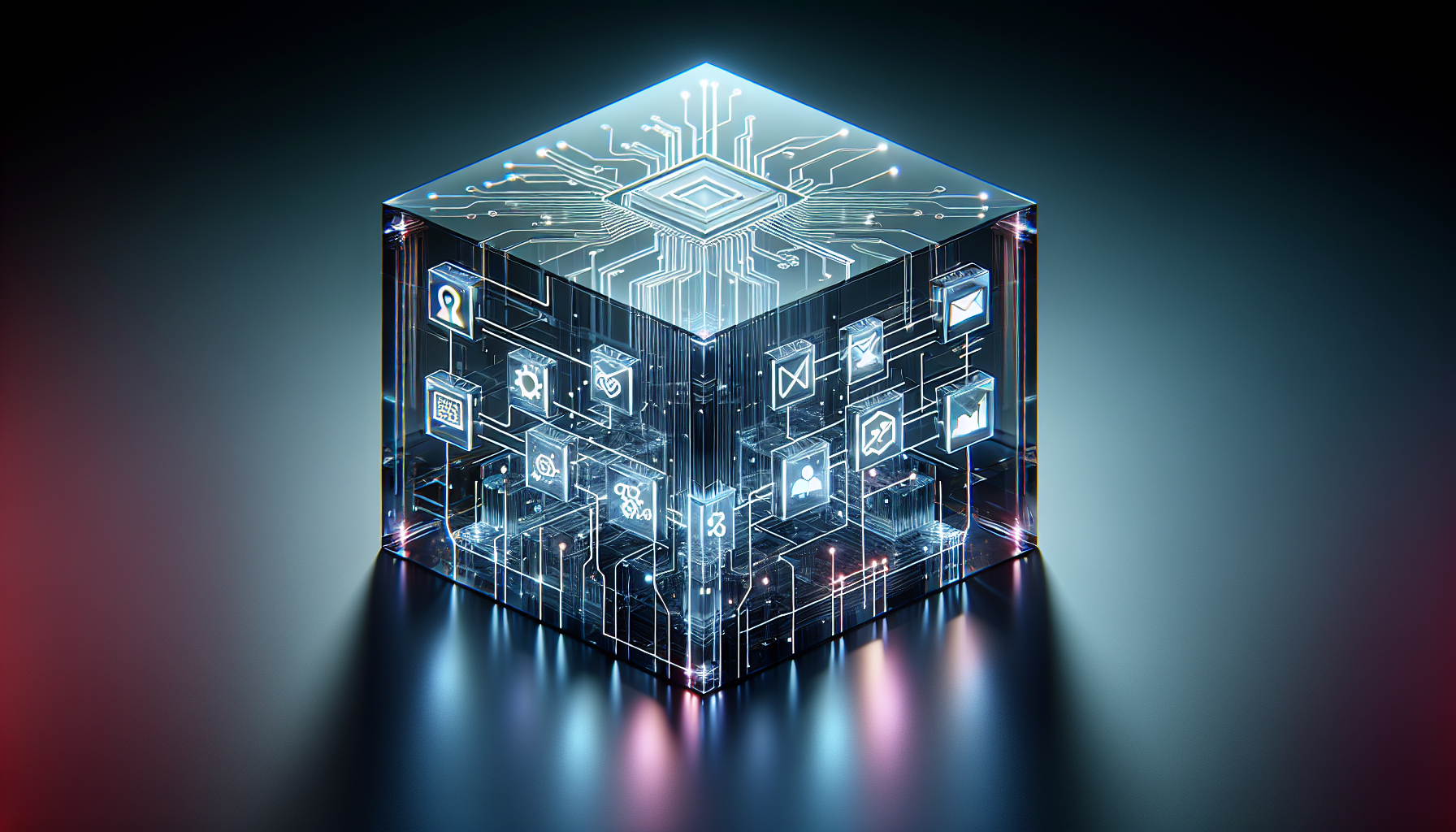
Content Production in an AI-Heavy World
AI helps with outlines, drafts, and data gathering. It does not replace your judgment, your voice, or your accountability for accuracy. You can use AI, but the editing is where you win.
A Practical Content Workflow
- Research: Use Ahrefs/LowFruits and Search Console to choose topics; pull auto-suggest questions
- Brief: Draft H2s/H3s and target search intent; assign internal links
- Draft: Use AI for first pass if you like, then rewrite in your voice
- Fact-check: Confirm specs, prices, and availability
- Structure: Add boxes, tables, comparison helpers
- Optimize: Check readability, add schema, compress media
- Publish: Link internally and set category hub links
Tools:
- Outlines and rewrite assistance: ChatGPT, Claude, or Gemini
- Editing: Grammarly/Hemingway for clarity
- Plagiarism check: Copyscape if outsourcing
- Images: Use original photos when possible; otherwise stock with proper licenses
Social, Short-Form, and the Outbound Funnel
You don’t need viral dances. You need predictable pathways back to your site and your list. Treat social as a distribution channel, not a slot machine.
Social Extensions That Actually Help
- Link in bio: Your own /links page or a service like Beacons
- UTM everywhere: Use unique UTMs per platform and per bio link
- Retargeting: Add Meta and Pinterest pixels; map events to consent
- Scheduling: Buffer or Later for consistent posting; don’t overthink it
Security, Backups, and Nights of Uninterrupted Sleep
One breach can melt trust. You’ll lock the doors before you hang the drapes.
Practical Security Checklist
- Cloudflare WAF on; rate limiting for wp-login
- 2FA for WordPress and your registrar
- Patchstack or Wordfence (if you prefer an all-in-one)
- Restrict plugins; review quarterly
- Backups: Daily offsite + on-demand before updates; test restore once a quarter
Page Speed That Holds Under Real Traffic
No one sees your witty subhead if the page never loads. Build lean, then add flair.
Quick Wins for Speed
- Remove unused plugins and fonts
- Use responsive, compressed images with correct dimensions
- Preload hero image and critical CSS
- Lazy load below the fold
- Keep TTFB low with a good host and CDN caching
Building Trust Signals That Convert
You’re a stranger on the internet; trust is rented, not owned. Each element below stacks credibility so your recommendations feel earned.
Easy Credibility Boosters
- Author bio with real qualifications and contact email
- About page with your story and how you test or choose products
- Review methodology page that explains criteria
- Freshness stamps: Updated date and change logs for reviews
- Comment policy that invites discussion and corrections
Choosing Merchants and Programs That Treat You Fairly
Not all programs pay equally or convert with the same grace. You’ll pick merchants with stable tracking and competent sites.
Merchant Selection Checklist
- EPC and conversion rates in the network dashboard
- Cookie policy and attribution rules (last click, coupon hijacking)
- Product-market fit: Does their product match your audience and intent?
- Regional offers: Use geo-routing to match country-specific stores
- Payout frequency and thresholds you can live with
Networks worth your time: Impact, CJ, ShareASale, Awin, PartnerStack, Amazon Associates (with strict UI/API rules), and Skimlinks/Sovrn //Commerce for automatic linking.
Comparison Tables That Do Real Work
You can increase click-throughs with a clear, honest table. The fancy background gradient won’t save a confusing comparison.
Table Elements That Boost Click-Through
- Clear top pick label with reason (“Best for Beginners”)
- Key specs that actually matter (battery life, warranty, price range)
- One primary CTA per row; secondary “read review” link
- Social proof: Rating numbers if credible; avoid fake stars
Example schema fields to map:
- Product name, image, price, availability, rating, review count, pros/cons
Budget Stacks for 2025
Pick a lane. You can graduate later as revenue grows and headaches mount.
Starter Stack (Under $50/month)
You’re proving the concept without starving the cat. Use free or cheap where it doesn’t hurt.
| Category | Tool | Est. Monthly |
|---|---|---|
| Domain/DNS | Namecheap + Cloudflare DNS | $1 (yearly averaged) |
| Hosting | LiteSpeed shared or entry Cloudways | $10–$15 |
| CMS/Theme | WordPress + GeneratePress free | $0 |
| SEO | RankMath free + LowFruits credits | $5 |
| Analytics | GA4 + Plausible (optional) | $0–$9 |
| Links | Pretty Links free | $0 |
| MailerLite (free tier) | $0 | |
| Images | ShortPixel credits | $3 |
| Security/Backup | Cloudflare + UpdraftPlus | $0 |
| Total | ~$20–$33 |
Pro Stack ($100–$300/month)
You’re optimizing across pages, capturing email, and beginning to run tests.
| Category | Tool | Est. Monthly |
|---|---|---|
| Hosting/CDN | Kinsta/Flywheel + Cloudflare Pro | $35–$55 |
| Theme/Blocks | Kadence Pro | $7 (yearly averaged) |
| SEO/Research | Ahrefs or Semrush | $99–$129 |
| Analytics | Plausible/Fathom + GA4 | $9–$14 |
| Links/Displays | Lasso + Geniuslink | $39–$59 |
| ConvertKit/Beehiiv | $15–$49 | |
| CRO | Thrive Optimize or Split Hero | $9–$19 |
| Total | ~$213–$332 |
Authority Stack ($500+/month)
You’re managing multiple properties, heavy testing, and deeper automation.
| Category | Tool | Est. Monthly |
|---|---|---|
| Hosting/CDN | Servebolt/Kinsta + Cloudflare Business | $200–$300+ |
| Research | Ahrefs Enterprise or multiple seats | $199+ |
| Analytics | GA4 sGTM infra + PostHog | $50–$200 |
| Links/Displays | Lasso + Affilimate/Affluent.io + Geniuslink | $100–$250 |
| Email/CRM | Klaviyo/Customer.io/HubSpot | $150–$600 |
| CRO/Heatmaps | VWO + Hotjar Business | $200+ |
| Total | ~$900–$1,800+ |
A Practical Week-One Plan
You can’t do everything at once. Start with the handful of pages that can actually rank and convert.
What to Publish First
- One comprehensive comparison page with clear top picks
- Two single-product reviews of the top pick and the runner-up
- One “how to choose” guide that links to both
- One category hub page that tees up your best content
Make each page connect to the others. Use internal links like a helpful host, not a maze designer.
KPIs You Should Track (and the Targets to Aim For)
Benchmarks vary by niche, but these give you a sense of health. Your site doesn’t need to be perfect; it just needs to be better than last month.
KPI Snapshot
| KPI | Healthy Range | What to fix if low |
|---|---|---|
| CTR to merchants | 12–25% on high-intent pages | Hero clarity, box design, link positions |
| RPS (revenue per session) | $0.05–$0.50+ | Offer mix, geo-routing, merchant choice |
| Conversion rate (click to purchase) | 1–8% | Merchant quality, mismatch of intent |
| Organic click-through (SERP) | 3–12% | Titles, metas, schema alignment |
| Email opt-in rate | 1–5% | Form placement, lead magnet relevance |
Common Pitfalls to Dodge
You can save yourself a few forehead dents if you avoid these classics.
Mistakes Worth Skipping
- Overloading your site with plugins you “might use someday”
- Treating every blog post like a sales page or every page like a diary
- Ignoring Consent Mode v2 and losing access to ad features
- Chasing high-volume keywords with zero chance of ranking
- Relying entirely on one merchant or one program
Maintenance: A Calm, Repeatable Routine
You don’t need to babysit your stack daily, but you should give it a wellness check. Routine beats heroics.
Maintenance Cadence
- Daily: Check revenue dashboard, site uptime
- Weekly: Update plugins, review top pages for broken links
- Monthly: Re-run page speed tests, refresh prices, rotate top calls-to-action
- Quarterly: Content audit for cannibalization and freshness; test restore from backup; renew key comparisons
Realistic Timelines and Expectations
You want results next Tuesday. The universe wants you to be patient. If your niche is competitive, expect a ramp. That said, your stack can accelerate feedback loops so you learn faster.
What a Sensible Timeline Looks Like
- Month 1: Site live, 4–8 cornerstone pieces published, click-outs working
- Month 2–3: Rankings begin to appear; optimize one page per week
- Month 3–6: First revenue; email list compounds; add new hubs and reviews
- Month 6–12: Replace underperforming merchants, deepen categories, build partnerships
Beyond Affiliates: Layered Monetization
More revenue channels reduce volatility. You don’t need them day one, but keep them in view.
Add-Ons That Stack Nicely
- Display ads: Mediavine or Raptive when traffic qualifies
- Lead generation: Sponsor slots in newsletters
- Info products: Short guides or templates based on your niche
- Consulting: Audits for readers who want extra help
A Focused Toolkit for Comparison Tables
Comparison pages are your workhorses. A thoughtful build here pays dividends across your site.
Components to Include
- Editorial “Why we chose it” blurbs that sound human
- Pros and cons that aren’t clones of the manufacturer’s copy
- Real-world photos or usage notes
- Price range rather than exact price if you can’t automate updates
- “Who it’s for” and “who should avoid it”
Tools:
- Lasso or AAWP for displays
- TablePress or Kadence Blocks for tables
- Schema plugin for Product and Review
Server-Side Tagging and Privacy Sandbox Reality
Chrome’s cookie changes are finally real. Server-side setups cushion the blow. You don’t need a Ph.D.; you do need a plan.
Practical Server-Side Options
- sGTM on App Engine, Cloud Run, or a managed vendor
- Cloudflare Zaraz for a simpler server-side-ish approach
- Map consent states to all tags; test thoroughly
You’re future-proofing. And yes, it’s worth it.
Editorial Integrity That Converts Better Than Hype
If your reviews read like infomercials, readers will sense it. Be specific. Be fair. And for the love of conversion, include who shouldn’t buy a given product.
Write Reviews People Trust
- Be transparent about testing depth: hands-on vs. spec-based
- Explain trade-offs without melodrama
- Include alternatives for specific cases
- Update when models change; note why your recommendation shifted
Wrapping It Together: Your 12-Step Build Order
This is your blueprint, from zero to durable 2025-ready stack. You’ll move swiftly where it’s easy and slow down where accuracy pays off.
The Build Order
- Domain + DNS at Cloudflare
- Hosting on Kinsta/Cloudways; connect Cloudflare CDN
- WordPress with GeneratePress/Kadence
- Essential plugins: RankMath, LiteSpeed/WP Rocket, ShortPixel, Pretty Links, UpdraftPlus, a forms plugin
- GA4 + Plausible; GTM with affiliate_click event; Consent Mode v2 via CookieYes/Cookiebot
- Create disclosure and privacy pages; add header disclosure snippet
- Lasso or AAWP for display boxes; Geniuslink if you have global audience
- Email setup with MailerLite/ConvertKit; add forms sitewide
- Build your first comparison page, two review pages, and a buyer’s guide
- Internal links and schema mapping
- Page speed polish: images, caching, preconnects
- Reporting dashboard: Affilimate/Affluent.io, Looker Studio, weekly check-ins
Final Thoughts You Can Use on Tuesday Morning
You don’t need to chase every shiny object. You need a sturdy core, a repeatable content process, and a habit of checking the numbers without getting lost in them. Build the stack that fits your current stage, and let revenue justify the next upgrade, not boredom.
Your affiliate operation becomes calmer when your tools stop fighting you. With this setup, you’ll publish faster, measure cleanly, and recommend with a straight face. And you’ll have more time for the fun stuff—writing sentences you’re proud of, replying to readers who actually care, and quietly high-fiving yourself when the daily revenue email pings with good news.
Now go pick the first three tools you’ll install today and set a 30-minute timer. You’re not trying to perfect everything. You’re building momentum, one clean system at a time.
