Do you ever wish your affiliate promotions sounded like you hired a witty copywriter who also reads analytics for fun?

Best AI Copywriting Tools For Affiliate Promotions (Tested & Ranked)
You want copy that doesn’t just sit there looking pretty—it needs to move people to click, compare, and buy. This guide walks you through the strongest AI copywriting tools specifically for affiliate promotions, ranked by how well they handle the messy, money-making realities of affiliate work. You’ll see where each tool shines, where it fumbles, and how to fit them into your workflow without needing a second life as a full-time prompt engineer.
How These Tools Were Evaluated for Affiliate Use
You don’t need vague promises; you need a clear yardstick. Here’s the practical framework used to assess and rank AI copywriting tools for affiliate marketing tasks.
- Affiliate-specific use cases
- Product roundups, comparison articles, and review posts
- Sales pages and landing copy with benefit-driven CTAs
- Email sequences for promotions and launches
- Ad variants for social and search
- Short-form social content that points to money pages
- What mattered most
- Conversion focus: strong hooks, clarity, and CTA variety
- Accuracy: grounded claims, fewer hallucinations, and ways to add sources
- SEO: keyword support, outline strength, and on-page optimization
- Brand voice: consistency across pages and campaigns
- Workflow speed: templates, batch features, and integrated research
- Operations: export options, integrations, and collaboration
- Cost-to-output: the actual ratio of money paid to copy that converts
- Constraints and safety
- FTC disclosure and compliance features
- Amazon Associates and merchant policy considerations
- Anti-plagiarism and originality tools
- Ability to cite or link sources for claims
You’ll see each tool placed in context—with recommendations for best-fit scenarios—so you can move faster and stop rewriting the same sentence twelve ways.
Quick Comparison Table
Below is a snapshot to help you choose fast. Pricing is approximate and may change; always check the current plans.
| Rank | Tool | Primary Strength | Best For Affiliate Tasks | Price Baseline (mo) | Free Trial | Notable Features | Drawbacks |
|---|---|---|---|---|---|---|---|
| 1 | Jasper | Campaign-level consistency and brand voice | Sales pages, email sequences, multi-channel campaigns | ~$49+ | Yes | Brand voice, Campaigns, Templates, Collaboration | Pricier than some; needs inputs for best results |
| 2 | Anyword | Predictive performance scoring for ads and copy | Ad variants, headlines, email subject lines | ~$39+ | Yes | Predictive scores, Audience modes, Built-in testing | Less long-form SEO depth; can feel “ad-first” |
| 3 | KoalaWriter | Fast SEO content and Amazon affiliate features | Product roundups, review posts, comparison tables | ~$9+ | Yes | Amazon API boxes, Briefs, Real-time data modes | Not a full CRM/campaign suite |
| 4 | Copy.ai | Automated workflows at scale | Multi-step generation, batch content, outlines | ~$49+ | Yes | Workflows, Chat, Brand voice | Output can be generic without tuning |
| 5 | Writesonic | Balanced long/short-form with research modes | Blog posts, ads, landing pages | ~$19+ | Yes | Real-time data, Templates, Brand voice | Occasional factual drift on niche topics |
| 6 | ZimmWriter | Bulk and programmatic SEO generation (Windows) | Mass pages, programmatic landing copy | ~$5+ (plus API) | No | Bulk generation, SERP tools, Local SEO | Windows-only; more technical |
| 7 | Frase | Research-first briefs and optimization | Content briefs, research, FAQ-driven posts | ~$14.99+ | Yes | SERP analysis, Outline builder, Optimization | You’ll still want a writer’s pass |
| 8 | Surfer | Strong on-page optimization + AI assist | Optimized money pages, content refreshes | ~$89+ | Limited | Content Editor, NLP terms, Audits | Costly; AI credits separate |
| 9 | Scalenut | All-in-one SEO + copywriting workflows | Topic clusters, long-form content, briefs | ~$39+ | Yes | Cruise Mode, Topic cluster planning | Less nuanced ad/email features |
| 10 | Hypotenuse | Clean, helpful copy with product focus | Product descriptions, niche review intros | ~$29+ | Yes | Product-to-copy pipelines, Brand voice | Limited predictive scoring/testing |
The Rankings (What You’ll Actually Use and Why)
The order here favors your likely workload: product pages, comparison posts, email sequences, and ads that need to hit a number. If a tool is excellent but better suited for other content types, it’s placed accordingly.
1) Jasper — Best Overall for Affiliate Campaigns
Jasper gives you campaign-level control so your blog, email, and ad copy sound like they’re related, even when you wrote them three days apart during different caffeine moods. You set a brand voice and it keeps your tone, structure, and claims aligned across channels.
- Best for
- Sales pages, promo emails, ads, and blog intros/outros that build urgency
- Coordinated campaigns with consistent messaging
- Standout features
- Brand Voice: train it on your copy so it sounds like you on your best day
- Campaigns: generate coherent assets for a single promo
- Templates: frameworks for AIDA, PAS, and more
- Collaboration: comments, versions, and shared assets
- Where it falls short
- It’s not the cheapest; value improves with regular use
- You still need to inject facts, links, and specific product claims
- Pricing snapshot
- Starts around $49/month; team plans available; free trial often available
- Ideal prompts/recipes
- “Using this brief and these claims, write a landing page with three CTAs that create urgency but avoid hype. Audience: [persona]. Product: [offer]. Voice: [brand voice].”
- “Create a 5-email sequence: tease, educate, compare, objection-handling, last chance. Include subject lines and preview text.”
- Pro tips
- Feed Jasper your brand/product docs first, then draft; it behaves better with context
- Use “Campaigns” to maintain consistent benefit language across pages and ads
- Verdict
- If you want reliable, brand-consistent copy that’s built to sell without sounding robotic, this is your safest anchor tool.
2) Anyword — Best for Ads, Headlines, and Subject Lines
Anyword is your shortcut to copy that earns attention. It’s built to create and test performance-minded variants, then score them before you spend ad money or burn an email send.
- Best for
- High-variance testing: headlines, CTAs, social ads, email subjects
- Audience-specific messaging (cold, warm, retargeting)
- Standout features
- Predictive Performance Score: see likely performance before you run it
- Audience modes: switch tone and benefit emphasis by persona
- Built-in guardrails for overly promotional language
- Where it falls short
- Not a deep long-form SEO tool
- You’ll need to add your own proof and source links
- Pricing snapshot
- Starts around $39/month; trial available
- Ideal prompts/recipes
- “Write 10 headline variants and score them for click-through. Audience: price-sensitive. Product: [offer]. Constraints: avoid superlatives and guarantees.”
- “Create 12 Facebook ad primary texts with increasing specificity: 4 curiosity, 4 value-forward, 4 social proof angles. Include 5 CTAs.”
- Pro tips
- Use the predictive score to cut low performers before A/B testing
- Export your top performers and reuse the angles in emails and landing pages
- Verdict
- If your revenue hinges on ad spend and email opens, this will likely pay for itself fast.
3) KoalaWriter — Best for SEO Roundups and Amazon Affiliates
You want fast, factual-ish content with structured headings, comparison tables, and Amazon product boxes. KoalaWriter is built for that life. It can pull product data and generate human-readable roundups that don’t sound like a toaster wrote them.
- Best for
- Product roundups, comparison tables, and review posts
- Amazon Associates workflows and top-10 style pages
- Standout features
- Amazon product boxes via API integration
- Real-time data modes to reduce outdated claims
- Outline controls for structure and headings
- Where it falls short
- Not built for complex email or ad testing
- You still need to add original insights and hands-on notes
- Pricing snapshot
- Starts around $9/month; plans scale with usage; trial available
- Ideal prompts/recipes
- “Create a 2,000-word roundup: ‘Best [category] for [use case]’. Include feature summary tables, buying guide, pros/cons from verified source patterns, and clear disclaimers.”
- “Generate product comparison sections for [Product A] vs [Product B]. Focus on [3 key buying criteria].”
- Pro tips
- Use it for the heavy lift; then insert your real-world insights, original photos, and test results
- Keep your disclosures visible above product boxes to stay compliant
- Verdict
- If your bread and butter is affiliate SEO content, this is an affordable workhorse.
4) Copy.ai — Best for Automated Workflows and Multi-Step Generation
If you need to crank through outlines, turn briefs into drafts, and produce social snippets without manual tedium, Copy.ai’s workflows are helpful. You can build step-by-step automations that turn inputs into a set of finished assets.
- Best for
- Multi-asset campaigns (blog + social + email)
- Scaling output without babysitting every step
- Standout features
- Workflows: assemble a pipeline that turns prompts into packaged content
- Chat: ask for edits and rewrites in context
- Brand voice: maintain tone across assets
- Where it falls short
- Outputs can feel generic if you don’t feed detailed inputs
- You’ll want SEO optimization elsewhere for final polish
- Pricing snapshot
- Starts around $49/month; trial available
- Ideal prompts/recipes
- “Workflow: Take this feature list, generate a 1,500-word review outline, write the draft, then produce 5 social captions and 3 email snippets pulling the top benefits.”
- “Repurpose this blog post into a promo email for warm leads with a soft CTA.”
- Pro tips
- Standardize your inputs (persona, pain points, proof) and reuse them in workflows
- Add your own examples and screenshots to make the copy feel lived-in
- Verdict
- You get leverage from automations. Perfect for teams or solo creators who need a steady content cadence.
5) Writesonic — Best Balance of Long-Form, Ads, and Landing Pages
Writesonic covers a lot of ground: blog posts, product pages, ads, and landing copy. It includes real-time research modes to help with freshness, and the templates are approachable even if you’re not used to prompt gymnastics.
- Best for
- Generalist affiliate work: posts, ads, landing pages
- Teams that want speed and flexible formats
- Standout features
- Real-time data modes for fresher content
- Brand voice and reusable templates
- Plagiarism checks and export options
- Where it falls short
- Complex, niche topics need careful fact-checking
- You may want external SEO and CRO tools for fine-tuning
- Pricing snapshot
- Starts around $19/month; trial available
- Ideal prompts/recipes
- “Write a landing page for [product] targeting [persona], with three sections of social proof, FAQs addressing [objections], and a risk-reversal section.”
- “Create 8 Google Responsive Search Ad variants with two headlines optimized for benefits and one for specificity.”
- Pro tips
- Use real-time mode for current facts and pricing notes
- Add your callouts and screenshots to remove any generic feel
- Verdict
- A practical all-rounder that can handle most tasks without complaint.
6) ZimmWriter — Best for Programmatic SEO and Bulk Generation (Windows)
ZimmWriter is for when you need 50 pages by Friday and you’re not hiring a village. It runs on Windows, hooks into your OpenAI API key, and blitzes through bulk content with SERP-aware options.
- Best for
- Programmatic SEO pages, local landing pages, bulk product descriptions
- Affiliate sites with templated structures
- Standout features
- Bulk generation with SERP scraping and keyword insertion
- Local SEO and listicle modes
- Works with your own API key to control costs
- Where it falls short
- Windows-only; learning curve for setup
- Not a campaign or ad testing suite
- Pricing snapshot
- Starts around $5/month (plus your API costs); no traditional free trial
- Ideal prompts/recipes
- “Generate 25 comparison pages using this CSV: [columns]. Include H2 sections for features, pricing, pros/cons, two FAQs, and a summary with CTA.”
- “Create local pages for [service] in [cities list], emphasizing [unique selling points] and [local proof].”
- Pro tips
- Pair with an optimizer like Surfer or Frase post-generation
- Use structured data and consistent templates for internal linking
- Verdict
- If bulk output is your bottleneck, this is a bargain—just bring your own systems.
7) Frase — Best for Research-Driven Briefs and Optimization
Frase helps you create content that matches search intent without wandering off like a bored tourist. It’s less about poetic prose and more about building clear, helpful structures that answer what searchers actually want.
- Best for
- Briefs, outlines, FAQ sections, and content refreshes
- Sites that prioritize search intent alignment
- Standout features
- SERP analysis, topic gap insights, and outline builder
- Optimization editor with recommended terms
- AI writer to fill in sections
- Where it falls short
- Drafts can be vanilla if you don’t add personality and proof
- Pricing snapshot
- Starts around $14.99/month; trial available
- Ideal prompts/recipes
- “Draft a brief for ‘best [category] for [audience]’ targeting commercial intent. Include questions, sections, and sources to cite.”
- “Turn this outline into 1,500 words with evidence-backed claims and inline citations.”
- Pro tips
- Use the brief to steer your main writer (human or AI)
- Add hands-on notes and comparisons to stand out
- Verdict
- An excellent research backbone for search content that answers intent cleanly.
8) Surfer — Best for On-Page SEO and Content Audits
Surfer gives you the scientific nudge to hit the right terms and structure. It’s especially useful for optimizing posts that already get impressions but refuse to climb.
- Best for
- Optimizing money pages and refreshing underperformers
- Building outlines that mirror what works in the SERP
- Standout features
- Content Editor with term suggestions and structure guidance
- Content Audit for refresh opportunities
- NLP scoring and interlinking suggestions
- Where it falls short
- Pricey for beginners; AI credits usually cost extra
- Pricing snapshot
- Starts around $89/month; limited trial or money-back windows may apply
- Ideal prompts/recipes
- Use Surfer’s guidelines inside your writing tool; prompt: “Write a 1,800-word article that covers [outline], includes [N] FAQs, and uses these terms naturally: [Surfer terms].”
- Pro tips
- Don’t stuff terms; focus on natural coverage
- Use audits to prioritize content that’s one tweak away from revenue
- Verdict
- Great for squeezing more value out of content you’ve already invested in.
9) Scalenut — Best for Topic Clusters and Long-Form Workflows
Scalenut shines when you want an all-in-one flow from keyword research to draft. It can help map topic clusters and produce structured content that makes sense to both readers and search engines.
- Best for
- Long-form content series, cluster planning, and consistent execution
- Standout features
- Topic clusters, SEO scoring, Cruise Mode for drafts
- Competitive analysis and content briefs
- Where it falls short
- Less focus on ad/email testing; you’ll want another tool for that
- Pricing snapshot
- Starts around $39/month; trial available
- Ideal prompts/recipes
- “Create a topic cluster for [niche] focusing on commercial intent. Generate outlines for three cluster posts and one pillar page.”
- “Draft a 2,000-word buying guide that includes comparison criteria and a decision framework.”
- Pro tips
- Use clusters to plan internal links and funnel readers to money pages
- Combine with Anyword or Jasper for the sales-heavy parts
- Verdict
- A smart backbone for bigger content strategies that still need persuasion layered in.
10) Hypotenuse — Best for Product-Centric Copy with Clean Style
Hypotenuse produces tidy, product-focused copy with a knack for clarity. It’s particularly pleasant for eCommerce-style descriptions and clean review intro sections.
- Best for
- Product descriptions, spec-to-copy pipelines, polished intros
- Standout features
- Product import to descriptions
- Brand voice and style controls
- Bulk description generation
- Where it falls short
- Not focused on ad performance scoring or SEO audits
- Pricing snapshot
- Starts around $29/month; trial available
- Ideal prompts/recipes
- “Turn these specs into three product description variations: one benefit-first, one technical, one lifestyle. Include a CTA.”
- “Write a 300-word comparison intro framing [Product A] vs [Product B] for [audience].”
- Pro tips
- Use as a polishing tool for sections; combine with SEO or ad tools to round things out
- Verdict
- A clean, effective complement to a broader tool stack.
Which Tool Fits Your Affiliate Strategy?
Choosing is easier when you match a problem to a tool’s superpower. Think of it like outfitting a kitchen: you don’t need twelve blenders; you need one great blender, a reliable knife, and maybe that pan you swore you didn’t need until you used it twice.
- You want campaign consistency across pages, emails, and ads
- Pick: Jasper
- You live and die by CTR and ad ROI
- Pick: Anyword
- You write product roundups and Amazon-heavy content
- Pick: KoalaWriter
- You need automated pipelines for repeated tasks
- Pick: Copy.ai
- You need an affordable generalist with flexible formats
- Pick: Writesonic
- You’re building programmatic pages or local landing sets
- Pick: ZimmWriter
- You want research-driven outlines and FAQs
- Pick: Frase
- You’re refreshing content and want better on-page optimization
- Pick: Surfer
- You’re building clusters and long-form strategy
- Pick: Scalenut
- You need polished product descriptions and crisp intros
- Pick: Hypotenuse
Scenario-to-Tool Table
| Scenario | Primary Pick | Secondary Option |
|---|---|---|
| Launching a coordinated promo (blog + email + ads) | Jasper | Copy.ai |
| Testing 40 ad headlines without spending a cent first | Anyword | Jasper |
| Writing “Best X for Y” with Amazon boxes | KoalaWriter | Frase |
| Creating 50 local landing pages in a week | ZimmWriter | Scalenut |
| Refreshing posts stuck on page 2 | Surfer | Frase |
| Building a topic cluster plan + drafts | Scalenut | Frase |
| Polished product descriptions at scale | Hypotenuse | Writesonic |
| Balanced blog/ads/landing output on a budget | Writesonic | Copy.ai |
Workflow: From Keyword to Commission in a Weekend
You don’t need to reinvent your process every time. Here’s a practical, repeatable flow that pairs tools with tasks.
- Research and intent check (30–60 minutes)
- Use Frase or Scalenut to analyze the SERP for your target keyword.
- Identify intent (informational vs. commercial). If it’s commercial or mixed, you’re in the right territory for affiliate content.
- Pull top questions and common comparison criteria.
- Outline and brief (30 minutes)
- Use Frase or Surfer to build an outline that includes:
- Decision criteria (what matters when buying)
- Product comparisons (side-by-side)
- FAQs and objections
- Clear CTA placements
- Add your own angle: personal experience, testing notes, photos to include, and deal caveats.
- Draft core content (60–120 minutes)
- For Amazon-heavy roundups, use KoalaWriter to generate the initial draft with product boxes.
- For non-Amazon reviews or landing pages, use Jasper or Writesonic.
- Ensure there’s a buying guide section to help readers choose without needing a minor in spreadsheet studies.
- Optimize for search (45–90 minutes)
- Run your draft through Surfer or Frase for on-page suggestions.
- Add missing entities, clarify subheadings, and trim fluff.
- Insert internal links to other relevant posts and your highest-converting pages.
- Design CTAs and comparison modules (30 minutes)
- Create comparison tables with clear pros/cons and “best for” labels.
- Add a quick “If you’re X, choose Y” section that saves people time.
- Prep ads and emails (45–60 minutes)
- Use Anyword to produce 10–20 headline and primary text variants for Facebook/Instagram/Google.
- Use Jasper to write a 3–5 email sequence with a light touch on urgency. Put proof above persuasion.
- Make sure the tone and claims match your landing content.
- Compliance check (15 minutes)
- Add FTC disclosures above the fold and near affiliate links.
- Include language like “As an affiliate, you may earn a commission if you buy through links, at no extra cost to you.”
- For Amazon Associates, avoid pricing claims unless pulled dynamically and follow brand/trademark guidelines.
- Publish and monitor (ongoing)
- Monitor rankings, CTR, and conversion rate.
- Refresh content monthly or when product data changes.
- Use Anyword’s scores to prune underperforming ad variants; keep testing headlines in batches.
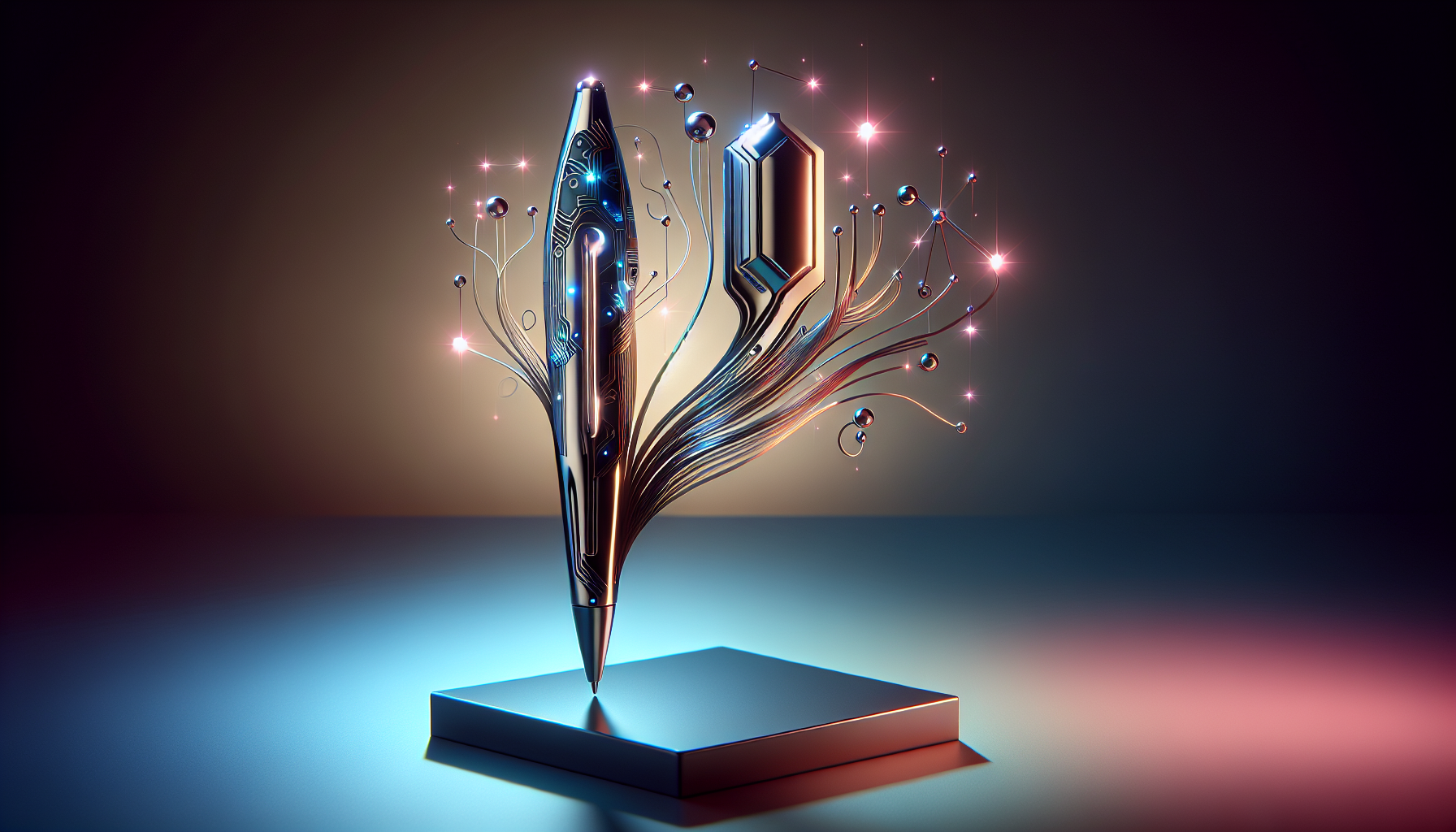
Prompt Library for Affiliate Promotions
Use these prompts as starting points, then layer in your brief, persona, and claims.
-
Roundup post outline
- “Create a detailed outline for ‘Best [product category] for [audience/use case]’. Include buying criteria, top 7 picks with selection rationale, a comparison table framework, FAQs, and a short decision-making checklist.”
-
Comparison section
- “[Product A] vs [Product B]: Write a comparison using criteria [X, Y, Z]. Include who each is best for, a quick verdict, and a short CTA that avoids hype.”
-
Review intro with context
- “Write a 150-word intro framing the problem [audience] faces when choosing [category]. Transition into why [product] may fit those trade-offs without overpromising.”
-
Buying guide module
- “Create a buying guide section with 5 criteria ranked by importance for [category]. For each criterion, give: why it matters, how to evaluate it, and a red flag to watch for.”
-
Email sequence for a promo
- “Write a 4-email sequence: 1) problem and teaser, 2) education with examples, 3) case study or social proof, 4) urgency with a gentle deadline reminder. Include subject lines and preview text.”
-
Ad variants with performance in mind (Anyword)
- “Generate 15 Facebook ad primary texts and 10 headlines for [offer]. Audience: [persona]. Avoid banned claims. Include 3 benefit-forward angles, 3 proof-forward angles, and 3 objection-handling angles. Score each and list the top 5.”
-
Landing page with evidence
- “Write a landing page for [product] with sections: Hero (benefit-focused), Proof (reviews, use cases), Comparison (vs top alternatives), FAQs, Risk reversal, and Final CTA. Keep claims specific and link to evidence where possible.”
-
Social snippets from a blog post
- “Turn this post into 8 social snippets with hooks, a 2-sentence summary, and a CTA that points to the post. Vary tone: neutral helpful, lightly humorous, and direct.”
Ethical and Compliance Considerations (Yes, This Matters)
You want to sell without skating on thin ice. A few habits will save you grief later.
- Disclosures
- Place FTC disclosures above the fold and near affiliate links.
- Use plain English: “If you buy through our links, you may support this site at no extra cost to you.”
- Amazon Associates rules
- Avoid quoting prices unless it’s pulled via API and clearly time-stamped or dynamic.
- Don’t suggest affinity with Amazon you don’t have; follow logo and trademark guidelines.
- Keep your content on approved channels; watch for email restrictions.
- Claims and comparisons
- Avoid superlatives without context (“best,” “number one”) unless you state criteria.
- Link or cite reputable sources for performance or safety claims.
- AI transparency
- You don’t need to wear a sandwich board that says “AI wrote this,” but do ensure a human edited for accuracy and tone. If a brand requires AI disclosure, follow it.
- Data privacy
- Avoid pasting private merchant data into third-party tools; sanitize briefs.
- Check each tool’s data retention and training policies.
Accuracy, Originality, and Avoiding the “AI Smudge”
You’ve seen that glassy look on AI-generated text. You can fix it.
- Ground the model
- Feed brand docs, product specs, and your own notes before asking for a draft.
- Ask for numbered claims that you can verify, then swap in citations.
- Add lived-in details
- Insert your photos, test results, or timing data (“battery lasted 7 hours while streaming video at 60% brightness”).
- Mention trade-offs and who shouldn’t buy it; readers trust you more.
- Vary structure
- Mix sentence lengths, add short asides, include specific examples.
- Use your own metaphors; AI won’t invent your personal comparisons.
- Run originality checks
- Use built-in plagiarism detectors or standalone tools.
- If sections feel too generic, regenerate with tighter instructions or your voice sample.
- Reduce hallucinations
- Use real-time or research modes when possible.
- Instruct the model: “If you’re not sure about a fact, ask for a source or mark it for verification.”
A Simple ROI Check for Your Tool Stack
You don’t need calculus. A fast back-of-the-envelope is enough.
- Estimate your monthly content needs
- Example: 4 roundup posts, 2 comparison posts, 1 landing, 2 email sequences, 20 ad variants
- Time saved with AI (conservative)
- Roundup: 6 hours to 3 hours
- Comparison: 4 hours to 2.5 hours
- Landing: 5 hours to 3 hours
- Email sequences: 4 hours to 2 hours
- Ad variants: 3 hours to 1 hour
- Multiply by your hourly rate (even if you never bill yourself)
- If your rate is $60/hour, the time saved might be worth $600–$1,200/month
- Subtract tool costs
- Even with two or three tools, you’re often under $150–$250/month
- Factor in conversion lift
- Tools like Anyword can increase CTR by shaving off low-performing variants
- One extra sale can cover the month
Bottom line: unless you bill your time at $2/hour, the math tends to work in your favor—especially if you publish consistently.
Practical Pricing Snapshot
For an at-a-glance budget check, here’s a simplified view. Always confirm current pricing.
| Tool | Starting Price (Monthly) | Notable Included Value |
|---|---|---|
| Jasper | ~$49 | Brand voice, Campaigns, multi-channel templates |
| Anyword | ~$39 | Predictive scoring, persona modes, ad/email features |
| KoalaWriter | ~$9 | Amazon boxes, SEO outlines, real-time data modes |
| Copy.ai | ~$49 | Automated workflows, chat, brand voice |
| Writesonic | ~$19 | Long/short templates, real-time research |
| ZimmWriter | ~$5 + API | Bulk generation, programmatic SEO (Windows) |
| Frase | ~$14.99 | SERP analysis, briefs, optimization |
| Surfer | ~$89 | Content Editor, audits, NLP terms |
| Scalenut | ~$39 | Topic clusters, briefs, long-form drafting |
| Hypotenuse | ~$29 | Product pipelines, brand style, bulk descriptions |
Tip: For most affiliate creators, a two-tool setup is enough. Pair Jasper or Writesonic with Frase or Surfer, or pair KoalaWriter with Anyword.
Real-World Templates You Can Reuse Today
Steal these structures. They’re designed to cut your drafting time in half without sacrificing clarity.
-
The comparison skeleton
- H1: [Product A] vs [Product B]: Which Is Better for [Audience]?
- Intro: Frame the decision in 3 sentences
- H2: Quick Verdict (with “Choose A if / Choose B if” bullets)
- H2: Feature-by-Feature Comparison (3–5 criteria with short wins)
- H2: Pricing and Value (mention long-term costs)
- H2: Real-World Use Cases (short vignettes)
- H2: FAQs (3–5 direct answers)
- Conclusion: Restate verdict; soft CTA with disclosure reminder
-
The roundup layout
- H1: Best [Category] for [Use Case] in [Year]
- Intro: Define the buying problem; state criteria
- H2: Top Picks (with “Best for X” labels)
- Table: Specs and standout features
- H2: How to Choose (criteria explained, red flags)
- H2: FAQs
- Conclusion: Short decision-making checklist; CTA and disclosure
-
The promo email series map
- Email 1: Problem + curiosity (no hard sell)
- Email 2: Education + quick proof (soft CTA)
- Email 3: Comparison + use case (medium CTA)
- Email 4: Objection handling + risk reversal (harder CTA)
- Optional 5: Last chance (short, to the point, respectful)
-
The ad testing set
- 5 hooks: problem-led, benefit-led, contrarian, proof-led, urgency-light
- 3 body angles each: curiosity, value stack, testimonial paraphrase
- 2 CTAs each: low commitment vs. high intent
- Keep the winners, rotate out the rest weekly
Common Mistakes to Avoid (You’ll Thank Yourself Later)
- Running everything through one tool
- Use the right tool for the right job; your content will improve.
- Publishing drafts without hands-on details
- Add your own experiences and photos; those build trust.
- Overpromising outcomes
- Avoid guarantees; you’re not a fortune teller with an affiliate link.
- Ignoring disclaimers
- Disclosures belong where readers see them, not hidden in a footer.
- Neglecting content refreshes
- Your roundups age like bananas. Update product details regularly.
Quick Wins You Can Implement This Week
- Build a brand voice card in Jasper (or your tool of choice)
- Include tone, go-to phrases, taboo words, and target reading grade.
- Create a universal buying criteria snippet
- Reuse it across posts in the same category; tweak as needed.
- Standardize your comparison tables
- Decide on criteria columns now; fill them in faster later.
- Set up Anyword for ad testing
- Generate and score variants; ban low-scoring ones from live tests.
- Audit your top five money pages with Surfer or Frase
- Patch gaps, add internal links, and update screenshots.
Frequently Asked Questions
-
Which tool is best if I can only afford one?
- If you need campaign coherence and emails/ads, choose Jasper. If you mainly publish affiliate roundups, go with KoalaWriter. On a tight budget for general tasks, Writesonic is solid.
-
Do I need an SEO tool on top of an AI writer?
- If organic traffic matters, yes. Frase or Surfer helps you match intent and cover key entities. The combo often outperforms a writer alone.
-
Will AI-written content get penalized?
- Search engines care about usefulness, originality, and accuracy. Human editing, unique insights, and real-world proof matter more than whether AI helped draft the text.
-
What about AI detection?
- Most “AI detectors” are unreliable. Focus on substance, citations, and personal details. The goal is helpful content, not tricking a classifier.
-
Can I use AI for Amazon product pricing?
- Avoid static prices. Use dynamic widgets or API-driven elements and add time-stamped notes if you reference pricing.
-
Is Anyword’s predictive score real?
- It’s a data-backed signal, not a guarantee. Use it to prune the bottom performers, then A/B test the top options.
-
How often should I update affiliate content?
- Quarterly is a good baseline. Update sooner if products change, stock shifts, or prices become outdated.
Final Thoughts: Your Stack, Your Rules
You don’t need every tool on this list. You need the smallest stack that helps you write useful content, test smartly, and stop rewriting headlines at midnight. For many readers, that looks like:
- Jasper (or Writesonic) for drafting and campaigns
- Frase (or Surfer) for research and optimization
- Anyword for ad and subject line performance
- KoalaWriter if Amazon roundups are your home turf
Set up your templates, add your voice, and give readers the one thing AI can’t invent on its own: your lived experience. Do that, and the tools stop being yet another subscription and become a quiet part of your business that helps your best work happen more often.
