Are you trying to build an affiliate setup that doesn’t crumble at the first hint of traffic, rules, or reality—and actually helps you earn money without three dozen tabs open and a twitch in your left eye?
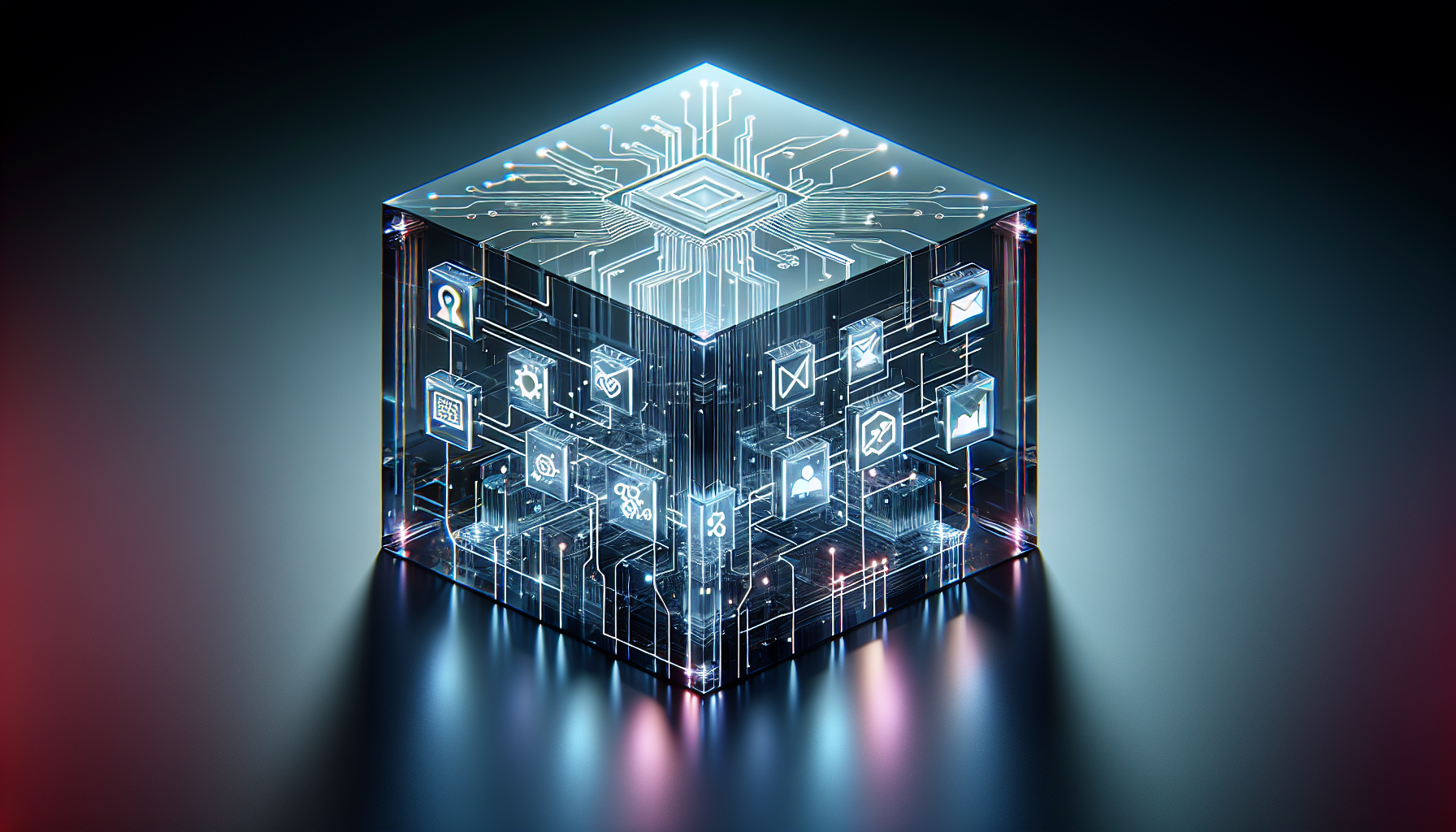
The Ultimate Affiliate Tech Stack For 2025 (Full Setup Guide)
If you’re piecing together your affiliate tech stack for 2025, you’re juggling change on all fronts: privacy rules, fickle platforms, shifting algorithms, and tracking that behaves like a raccoon in a pantry—messy and surprisingly creative. You want a setup that stays compliant, runs fast, scales, and lets you work like a pro without needing to become a software engineer.
Below is a full-stack guide: tools, why they matter, and how to stitch them together so your reporting makes sense and your site loads before the reader finishes a sigh. You’ll see budget options and pro picks, step-by-step setup, and a pragmatic workflow that lets you spend more time creating and promoting and less time whispering to your cache plugin like it’s a houseplant.
What Your Affiliate Stack Needs To Do In 2025
Your stack has one job: help you publish, track, optimize, and get paid—without breaking rules or your site. That job is simple in theory and messy in practice. So you need a few non-negotiables baked in.
- Privacy-first tracking that still gives you actionable data, even with Consent Mode and ad blockers.
- Fast, stable hosting that doesn’t melt under promotion spikes.
- Clean link management that won’t get you kicked out of programs (hello, Amazon).
- Content workflows that don’t rely on heroic all-nighters.
- A/B tests and heatmaps that show what’s working instead of what’s pretty.
- Backup, security, and legal compliance that keep you out of email chains with lawyers.
You’re going to see specific tools below. You don’t need them all. You need a stack that fits your channel mix, budget, and growth plans. Think of this as a well-organized buffet with guardrails.
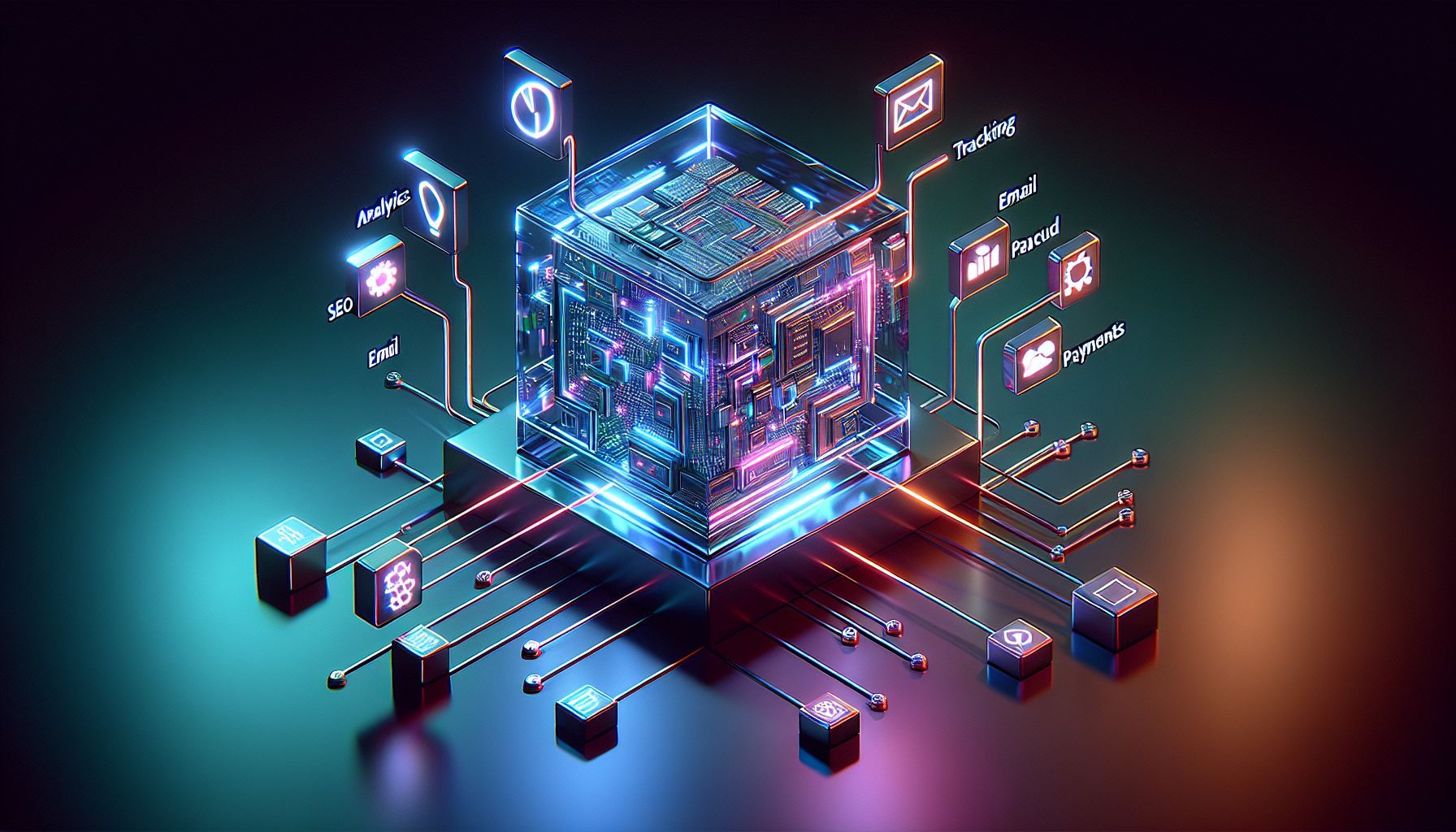
The Foundation: Domain, Hosting, CMS, and Performance
If you start with hosting you can’t depend on, everything else becomes a story you’ll tell future mentees in a cautionary tone.
Hosting You Can Trust (And Scale With)
You want speed, uptime, backups, and human support that doesn’t treat you like a seasonal hobby. For 2025, managed WordPress or performance-focused cloud hosts are your safest bet.
| Tier | Option | Monthly Range | Why You’d Choose It | Notes |
|---|---|---|---|---|
| Starter | SiteGround, Hostinger, WPX | $6–$30 | Fast enough to start, decent support | Good for new sites, watch renewal pricing |
| Growth | Cloudways (Vultr HF or DO), Kinsta, Rocket.net | $15–$100+ | Speed, scaling, reliable backups | Staging, CDN integrations, solid support |
| Pro | AWS Lightsail + expert management, Google Cloud + RunCloud, Pressable | $50–$300+ | Custom scaling, picky about performance | Great if you run multiple properties or high-traffic campaigns |
Pro tip: if you expect spiky traffic from promos, pick a host that tolerates sudden attention without sending you “urgent usage” emails that read like breakup notes.
CMS and Theme That Won’t Fight You
WordPress still wins for affiliate sites in 2025 thanks to plugins and control. Pair it with a lightweight theme and a page builder that won’t cut your Core Web Vitals off at the knees.
- CMS: WordPress
- Themes: GeneratePress, Astra, Kadence (all light and flexible)
- Page Builders: Gutenberg (native), GenerateBlocks, Kadence Blocks. Use Elementor sparingly (it’s fine, but large pages can slow).
- For landing pages: Gutenberg + GenerateBlocks or Thrive Architect
- For ecommerce-style comparison pages: Lasso display boxes or custom blocks
Your rule of thumb: fewer plugins, better plugins. If a plugin promises miracles, you’ll pay for it in milliseconds of load time and hours of debugging.
Performance Stack That Keeps You Fast
Site speed affects rankings, conversions, and your blood pressure. Modernize it.
- CDN: Cloudflare (free to Pro), BunnyCDN for media-heavy sites
- Caching: WP Rocket, LiteSpeed Cache (if on LiteSpeed server), or your host’s native solution
- Image optimization: ShortPixel, Imagify, or EWWW Image Optimizer
- Lazy loading and deferral: handled by caching plugin or Perfmatters
- Fonts: locally host and limit variants
- Video: host on YouTube/Vimeo and embed; avoid self-hosting large files
Set a monthly ritual: test your homepage, a long review page, and a comparison page on PageSpeed Insights and WebPageTest. If you’re consistently in the green for Core Web Vitals, you’re doing great. If not, trim scripts and be stingy with “nice-to-have” widgets.
Tracking and Analytics: See What’s Working Without Breaking Rules
The tracking landscape in 2025 is a mix of consent requirements and signal loss. You can still get meaningful insights; you just need more deliberate setup.
GA4 + Tag Manager: Your Baseline Analytics
You’ll use GA4 for site traffic, user behavior, and event tracking. Use Google Tag Manager (GTM) to manage tags centrally.
Basic setup checklist:
- Create a GA4 property and web data stream.
- Install the GA4 tag via GTM (not hardcoded).
- Implement Consent Mode v2 so your tags respect user consent in EU/EEA.
- Configure outbound click tracking for affiliate links.
- Create custom events for CTA clicks (buttons, tables, comparison toggles).
- Link Google Search Console for queries and landing pages.
Outbound click tracking (the affiliate must-have):
- Use a link manager (Lasso, Pretty Links, or ThirstyAffiliates) and add click classes (e.g., .affiliate-link).
- In GTM, set a trigger for Click – Just Links with “Click URL contains /go/” or your redirect slug.
- Fire a GA4 event “affiliate_click” with parameters: link_url, link_text, page_title, page_url, and network or merchant if you append it.
- In GA4, mark “affiliate_click” as a key event and build an Exploration report broken down by page_title and link_url.
Privacy-Friendly Analytics Alternatives
Some audiences respond better to privacy-first analytics and you may prefer simpler dashboards.
- Plausible or Fathom: lightweight, privacy-focused, cookie-free by default
- Matomo: self-hosted alternative with deep features, more setup required
You can run GA4 and Plausible together. GA4 gives you depth; Plausible gives you simple clarity without the weight.
Consent and CMP: Don’t Skip This
Consent Mode v2 is not optional in the EU/EEA. You need a Consent Management Platform (CMP) that integrates with your tags.
- CMP options: Complianz (WordPress), CookieYes, OneTrust, iubenda
- Configure: banner + preference center, region targeting, and Consent Mode v2 with GTM
- Test: use Chrome DevTools and Tag Assistant to verify consent states (ad_storage, analytics_storage)
Your goal is not just “have a banner.” It’s to have accurate consent signals so analytics and ad tags behave. You’ll thank yourself later when your GA4 data isn’t a tragic poem.
Heatmaps and Session Recording
Heatmaps tell you what users try to click. Sessions show you where they give up. You need both monthly to tune layouts.
- Hotjar or Microsoft Clarity (Clarity is free and shockingly capable)
- Create heatmaps for: homepage, top two money pages, and a long-form review
- Use session recordings to spot weird friction (e.g., sticky bars covering CTAs on mobile)
A/B Testing Tools That Still Exist
Google Optimize is gone. In 2025, choose one of these:
- Convert, VWO, AB Tasty, Optimizely Web (pro-grade)
- Split Hero (WordPress-friendly), Nelio A/B Testing
- WordPress-based: Thrive Optimize if you use Thrive Architect
Test what matters: top-of-page CTA placement, product comparison order, “best overall” badge wording, pricing table design, and sticky CTA variants.
Affiliate Attribution, Postbacks, and Multi-Touch
Affiliate tracking is messy because conversions live on partner sites. You can still measure contribution.
- Link managers with sub-ID: Lasso, Pretty Links Pro, ThirstyAffiliates Pro (append subid or aff_sub parameters)
- Affiliate networks that support sub-IDs and postbacks: Impact, CJ, Awin, PartnerStack, ShareASale
- Attribution platforms: Affilimate (great for content sites), AnyTrack, RedTrack, Voluum (more for paid traffic arbitrage), Hyros (advanced, pricey)
- Use sub-IDs to encode page slug, link position, and variant (e.g., review-page_A-topbox_v2)
Your workflow:
- Append sub-IDs to affiliate links (using your link manager).
- In reports, filter by sub-ID to see which pages/positions drive EPC.
- Import revenue data into a central dashboard (Affilimate or a Looker Studio sheet) to map clicks to earnings.
- Adjust on-page rankings and table order to favor winners.
UTM Strategy You’ll Actually Use
If you share links on email, social, or YouTube, build a consistent UTM naming system.
- utm_source: youtube, newsletter, twitter, reddit, tiktok
- utm_medium: organic, cpc, social, email
- utm_campaign: product-name_review, black-friday-2025, category-topic
- utm_content: topbox, compare-table, footer-cta, shortlink
Create a UTM template in a spreadsheet or use utm.io to standardize. You’ll hate yourself later if you write “YT” sometimes and “youtube” other times.
Analytics Tool Snapshot
| Need | Tool | Cost Range | Best For |
|---|---|---|---|
| Site analytics | GA4 + GTM | Free | Deep, flexible tracking |
| Simple analytics | Plausible, Fathom | $9–$30/mo | Lightweight dashboards |
| Heatmaps | Hotjar, Microsoft Clarity | Free–$39+ | Clicks, scrolls, sessions |
| A/B testing | VWO, Convert, Split Hero | $15–$200+ | CRO experiments |
| Attribution | Affilimate, AnyTrack, Voluum | $29–$300+ | Click→revenue mapping |

SEO and Content: Earn Traffic You Control
Your content becomes revenue when it answers questions better than anyone else—and loads fast. AI can help, but you’re the editor-in-chief.
Keyword Research That Targets Buyer Intent
You want keywords with intent and a realistic path to ranking.
- Tools: Ahrefs, Semrush, SE Ranking, LowFruits, Keyword Chef, Keywords Everywhere (budget-friendly)
- Angles to target:
- Review: “product name review”
- Alternatives: “product name alternatives”
- Comparisons: “product vs competitor”
- Best-of lists: “best [category] for [use case]”
- Problems: “how to [achieve outcome] without [pain]”
- Check SERP anatomy: if the top 10 are dominated by huge sites, change the angle or niche down the keyword.
Create a content map: clusters by category, then pages for reviews, comparisons, and supporting how-tos. Link internally with purpose—your review should feed “best of” and vice versa.
AI Writing: Co-pilot, Not Captain
AI can speed you up; it shouldn’t embarrass you.
- Drafting: ChatGPT (GPT-4 class), Claude 3.5, Jasper, Copy.ai
- Optimization: SurferSEO, Clearscope, Frase, NeuronWriter
- Fact-checking: you, plus sources; don’t fabricate claims or prices
- Plagiarism and originality: Originality.ai
Use AI to:
- Generate outlines and structured FAQs
- Summarize specs
- Create comparison tables
- Draft meta descriptions and intro hooks
You still need your voice, research, testing, and unique angles. Your reader can tell when you haven’t touched the product and when you’re winging it.
On-Page Optimization That Doesn’t Feel Robotic
- Title tags: lead with the main keyword and a unique value (“2025 hands-on review”)
- H2/H3: answer search intent early; include pros, cons, who it’s for
- Internal links: link between reviews and “best-of” hubs with descriptive anchors
- Schema: Product, Review, HowTo, FAQ; use Rank Math, Yoast, or Schema Pro
- Images: compress, lazy load, descriptive alt text
- Tables: use to compare features, pricing, and standout benefits
Technical SEO: Don’t Wait For Problems
- Crawling and audits: Screaming Frog or Sitebulb monthly
- XML sitemaps: handled by your SEO plugin
- 404 monitoring: Redirection plugin or your link manager’s 404 log
- Core Web Vitals: PageSpeed Insights, Search Console’s Core Web Vitals report
- Structured data testing: Rich Results Test
Fix technical issues before Google sends a sternly worded note in Search Console that reads like a disappointed parent.
Link Building and Outreach Without Burning Bridges
- Prospecting: Ahrefs Content Explorer, Semrush, LowFruits for niches
- Outreach tools: Hunter.io (emails), Apollo (data), BuzzStream or Pitchbox (workflows), Mailshake (sends)
- Common plays: resource pages, “alternatives” content swaps, broken link replacement, HARO-style expert quotes (using tools like Connectively)
- Keep it human: short, specific, and offer value (a quote, data, or correction)
Link Management and Monetization: Where Clicks Become Commissions
This is your earnings switchboard. It should be tidy, descriptive, and flexible enough to handle program changes without multiple site edits.
Link Managers That Make Life Easier
- Lasso: link management + beautiful product boxes + monetization scanning
- Pretty Links: simple link redirects and tracking
- ThirstyAffiliates: affiliate-focused with link categories and autolinking (use responsibly)
- AAWP (for Amazon): product boxes, tables, updated pricing via API if you have keys
- Geniuslink: link localization/geotargeting, especially for Amazon internationalization
Your structure:
- Use a /go/ slug for affiliate links (e.g., /go/product-name/)
- Keep link names consistent (“brand-product-plan”)
- Tag links by category and merchant
- Append sub-IDs for page + placement + variant
Product Boxes, Tables, and CTAs That Convert
- Use skim-friendly product boxes: hero image, star rating (if honest), pros/cons, price context, and a clear CTA
- Comparison tables: prioritize the column your audience cares about (price, features, limits)
- Add “Best for” badges: “Best for beginners,” “Best for power users”
- Sticky CTA on mobile: not intrusive, not covering content, passes Core Web Vitals
Geo-Targeting and Link Localization
If your audience is global, don’t send everyone to the US store.
- Geniuslink or Pretty Links Pro for geographic redirects
- Amazon note: respect Amazon’s terms; no deceptive cloaking; use “nofollow”/“sponsored” attributes; avoid adding affiliate links in emails if prohibited in your region
Broken Link and Commission Hygiene
- Run a monthly broken link check (Ahrefs or link manager)
- If a program pauses or changes domain, switch the target URL in your link manager once; all instances update
- Review EPC by merchant quarterly; replace underperformers or push better offers

Email and CRM: Own Your Audience
You don’t control algorithms, but you can control your list. And in 2025, email still converts.
Email Platforms by Stage
- Starter: MailerLite, Beehiiv, AWeber (simple, affordable)
- Growth: ConvertKit, ActiveCampaign (automation, tagging)
- Ecommerce-heavy affiliates: Klaviyo (if you sell via lists or partner stores)
Capture tools:
- Forms/popups: ConvertBox, Thrive Leads, Elementor Forms, or your ESP’s native forms
- Lead magnets: “Best gear for X in 2025,” templates, comparison spreadsheets, deal alerts
Core automations to set up:
- Welcome sequence (3–5 emails): who you are, best resources, top reviews, and a soft CTA
- Product-specific sequences: if someone downloads a relevant guide, follow up with related reviews and alternatives
- Deal alerts: for seasonal events (Prime Day, Black Friday)
- Re-engagement: prune unengaged subscribers quarterly to improve deliverability
CRM for Partnerships and Outreach
- HubSpot (free tier) or Pipedrive for affiliate manager contacts and deal pipelines
- Notion or Airtable: track content pipeline, sponsor deals, link swaps, and deadlines
- Use a pipeline: prospecting → outreach → negotiation → content live → payment received
Compliance and Security: Keep It Clean, Keep It Safe
Money is great until you’re banned or breached. Be meticulous here.
FTC Disclosures and “Sponsored” Signals
- Disclose affiliate relationships clearly and near the links
- Add rel=”sponsored nofollow” to affiliate links
- Use a short disclosure before content and a longer disclaimer in your footer or sidebar
Example short disclosure you can adapt:
- You may earn a commission from links on this page. This doesn’t affect our recommendations. Our opinions are our own.
Cookie Consent and Privacy Policies
- CMP: Complianz, CookieYes, or OneTrust with Consent Mode v2
- Privacy policy and terms: iubenda or WP Legal Pages as a base; have a lawyer review if you’re scaling
- Data protection: if you’re in the EU or serve EU users, create a Data Processing Agreement with key vendors
Amazon Associates Special Rules (Do Not Ignore)
- No cloaking that hides the destination
- No price claims unless pulled via API and updated promptly
- Don’t include affiliate links in emails or PDFs if your region forbids it
- Use Amazon-compliant display plugins (AAWP, Lasso with Amazon mode) and required disclaimers
Security and Backups
- Security: Wordfence or Cloudflare WAF; MalCare or Sucuri for malware scanning/cleanup
- Backups: UpdraftPlus, BlogVault, or your host’s daily backups; store offsite
- 2FA on your host, WordPress, and critical tools
- Principle of least privilege: don’t make every contractor an admin

Creative and Publishing: Make It Look Good, Ship Faster
You don’t need to be a designer, but you do need repeatable quality.
- Design: Canva Pro for templates; Figma if you collaborate or want pixel-perfect tables and diagrams
- Screenshots: CleanShot X or Snagit; annotate clearly
- Video for YouTube/shorts: Descript, CapCut, or Premiere Rush
- YouTube optimization: TubeBuddy or vidIQ
- Social scheduling: Buffer, Later, or Hootsuite
- Link-in-bio: Beacons or Linktree (with UTM parameters)
Create reusable templates for:
- Review layout (hero summary, pros/cons, table, alternatives, verdict)
- Comparison layout (quick decision, feature table, who should buy which)
- Best-of layout (category sections, badges, recurring CTA placement)
Speed, UX, and CRO: Remove Friction, Nudge Clicks
You win when a reader quickly understands the best choice and trusts your recommendation.
- Sticky table of contents: only if it doesn’t block CTAs on mobile
- Above-the-fold clarity: single-sentence value prop, one primary CTA
- Contrast and whitespace: make CTAs obvious but not obnoxious
- Trust: author bio with credentials or experience, testing methodology, update date
- CRO experiments: headline variants, comparison order, button copy, “best for” badges, trust elements near CTAs
Track two simple UX KPIs on money pages:
- Time to first CTA click
- Scroll depth to first CTA
If readers only click after 70% scroll, your above-the-fold isn’t pulling its weight.
Budget Stacks: Starter, Growth, and Pro
You don’t need to empty your wallet to get started. Match your stack to your stage.
| Tier | Monthly Cost | Hosting | CMS/Theme | Link Mgmt | Analytics | Extras | |
|---|---|---|---|---|---|---|---|
| Starter | ~$40–$90 | SiteGround/Hostinger | WordPress + GeneratePress | Pretty Links | GA4 + Clarity | MailerLite | ShortPixel, Free Cloudflare |
| Growth | ~$120–$350 | Cloudways/Kinsta | WP + Kadence/GeneratePress | Lasso + Geniuslink | GA4 + Plausible + Hotjar | ConvertKit | WP Rocket, Complianz, Screaming Frog |
| Pro | $350–$1,500+ | Rocket.net/Kinsta + Cloudflare Pro | WP + custom blocks | Lasso + AAWP + Geniuslink | GA4 + Affilimate + VWO | ActiveCampaign/Klaviyo | Sitebulb, Sucuri, BunnyCDN, Looker Studio connectors |
Decide based on traffic and revenue. If you’re under 10k visits/month, Starter is fine. At 50k+, Growth is your baseline. If you manage multiple sites or push six figures, Pro saves time and errors.
Niche-Specific Stacks
Different channels, different needs. Here are tailored stacks that keep you efficient.
Content-Heavy Review Site
- Hosting: Cloudways or Kinsta
- Theme: GeneratePress or Kadence + blocks
- Link Mgmt: Lasso + Geniuslink (if international)
- SEO: Ahrefs or SE Ranking, SurferSEO or Clearscope
- Analytics: GA4, Clarity, Affilimate for revenue mapping
- CMP: Complianz with Consent Mode v2
- CRO: Split Hero or VWO for CTA tests
- Workflow: Notion or Airtable for content pipeline
Why: You need structured content and revenue clarity. Lasso’s product boxes and Affilimate’s mapping remove guesswork.
Deal/Coupon Site
- Hosting: Rocket.net or Kinsta (fast under spikes)
- Theme: Fast theme + custom deal blocks
- Link Mgmt: ThirstyAffiliates + Lasso
- Automation: Zapier to ingest deals from feeds (if supported)
- Analytics: GA4, Clarity
- Email: ConvertKit with deal alerts
- CMP: OneTrust or Complianz
Why: Deals are time-sensitive; you need quick edits and stable redirects under bursts of traffic.
YouTube-First Affiliate
- Video: Descript, TubeBuddy/vidIQ
- Links: Geniuslink for smart routing; Pretty Links for readable slugs in descriptions
- Site: WordPress “hub” with summaries and CTAs
- Analytics: YouTube Studio + GA4 on your site
- Email: Beehiiv or ConvertKit for video roundups
Why: Your links live in descriptions; keep them clean, localized, and trackable across platforms.
Social/TikTok Affiliate
- Linkinbio: Beacons or Linktree (with UTM)
- Shorteners: Bitly or your own domain via Pretty Links
- Landing pages: Fast, simple, one CTA per page
- Analytics: GA4 events with UTM; Clarity to watch behavior
- Email: Simple lead magnet for evergreen offers
Why: You need quick mobile-first pages and unmissable CTAs. Keep it lean.
Set It Up In A Weekend: Step-By-Step
You can get a functional stack live in two days if you focus. Coffee helps; heroics are optional.
Day 1:
- Domain and hosting: buy, point DNS, and install WordPress.
- Theme and performance: install GeneratePress or Kadence; set up Cloudflare, caching plugin, and image optimization.
- Core pages: About, Contact, Privacy, Terms; set permalink structure and basic nav.
- SEO plugin and schema: Rank Math or Yoast; configure site basics and sitemaps.
- CMP: Complianz/CookieYes; configure Consent Mode v2 with GTM.
- Analytics: create GA4, install GTM, connect to WordPress, verify tags fire.
- Link manager: install Lasso or Pretty Links; create your first affiliate slugs.
Day 2:
- Affiliate programs: join or re-confirm programs (Amazon, Impact, CJ, ShareASale, Awin, PartnerStack).
- Add disclosures: global site disclosure and short inline notices on review pages.
- Outbound click tracking: GTM event for “affiliate_click,” verify in GA4 DebugView.
- Create templates: product box, comparison table, review outline.
- Publish your first review and one comparison page. Keep them clean, add CTAs, and interlink.
- Heatmaps: set up Clarity/Hotjar for these two pages.
- Email capture: add a simple lead magnet and a two-email welcome sequence.
If you’re feeling ambitious, add Geniuslink for localization and set up a Looker Studio dashboard for top pages and affiliate clicks.
Your Day-To-Day Operating System
A business runs on habits. You don’t need big gestures; you need recurring, boring excellence.
Daily:
- Check revenue dashboards (Affilimate/network reports)
- Reply to reader emails and affiliate manager notes
- Track content performance (GA4 top pages, Search Console queries)
- Fix any obvious issues (404s on money pages, slow-loading hero images)
Weekly:
- Publish or update at least one money page (review/comparison)
- Run heatmaps and watch a few session recordings
- Test one on-page improvement (CTA copy, table order)
- Outreach: 5–10 targeted emails for links or partnerships
- Update one older post with fresh data
Monthly:
- Technical audit sweep: Screaming Frog or Sitebulb
- Plugin and theme updates (backups first)
- Prune unengaged email subscribers
- Review EPC by merchant and by placement; adjust rankings if necessary
- Content roadmap refresh based on Search Console and Ahrefs/Semrush
Quarterly:
- Bigger content refreshes on top performers
- Host or attend partner calls for better rates or co-promotions
- Security audit and disaster recovery drill (restore a backup to staging)
KPIs and Dashboards That Actually Help
You need a handful of numbers that guide decisions—not a NASA control room.
| KPI | Target/Direction | Why It Matters | Where To Check |
|---|---|---|---|
| Organic sessions to money pages | Up and to the right | Predictable growth | GA4 + Search Console |
| Click-through rate to affiliate links | Improve 10–30% with CRO | Checks page quality | GA4 event rates |
| EPC (earnings per click) | Stable/increasing | Validates offers | Network dashboards, Affilimate |
| Conversion rate from top placements | Improve via order/tests | Tweaks that pay | Affilimate or sub-ID reports |
| Core Web Vitals pass rate | 90%+ pages passing | Ranking and UX | Search Console |
| Email list growth and revenue | Consistent growth | Owned audience | ESP dashboard |
| % of pages updated last 90 days | 30–50% | Freshness and accuracy | Notion/Airtable tracking |
Build a simple Looker Studio dashboard with:
- Top 20 pages by sessions and affiliate clicks
- Affiliate click events by page
- EPC by merchant (if you can import)
- Heatmap insights summary (manual annotation)
Common Pitfalls And Quick Fixes
- Cloaking that violates program policies: use descriptive slugs, don’t hide destinations, add rel=”sponsored nofollow”, and follow Amazon’s rules.
- Too many plugins: every additional plugin is a marriage with a future disagreement. Consolidate features into fewer, well-supported tools.
- Slow media: compress images, use a CDN, host videos externally, and limit third-party scripts.
- No sub-IDs: without placement tracking, you’re optimizing in the dark. Append page and placement to every link.
- Banner blindness: if readers ignore your CTAs, integrate contextual links and product boxes earlier.
- Overreliance on AI: your unique experience, testing, and photos give you trust. Don’t outsource soul.
- Untested consent: misconfigured CMP means your analytics lie. Use Tag Assistant and test EU vs non-EU behavior.
Sample Workflows You Can Copy
Here are straightforward routines you can adapt without turning your life into a productivity spreadsheet.
Content production (review page):
- Research: SERP anatomy, 3–5 main competitors, product docs, user forums
- Outline: intro summary, pros/cons, hands-on notes, who it’s for, alternatives, verdict
- Collect assets: screenshots, photos, specs, pricing context
- Write: you first, AI for supporting lists and tables
- Optimize: Surfer/Clearscope suggestions; add schema
- Monetize: Lasso product boxes and comparison table; add sub-ID links
- QA: mobile check, page speed, broken links, disclosure placement
- Publish and promote: email, social, YouTube description links
- Measure: heatmap, GA4 events, early clicks, and adjust CTA placement within 7 days
Outreach pipeline (weekly):
- Find 10 targets from Ahrefs/Semrush and niche lists
- Personalize a short pitch with a relevant hook or asset
- Send via BuzzStream/Mailshake with soft follow-up at 5 days
- Track links gained and lost; update anchor text strategy
- Recap wins and misses; adjust your pitch
CRO sprint (biweekly):
- Pick one money page and one test (e.g., move “Best Overall” to first column)
- Launch A/B test (Split Hero or VWO)
- Run to 95% confidence or 2 weeks minimum
- Implement winner sitewide if sensible
- Document results for your playbook
Your 90-Day Plan To Operational Excellence
You don’t need perfection; you need momentum and compounding improvements.
Days 1–7:
- Launch stack, publish a flagship review and one comparison
- Configure analytics, consent, link management, and email capture
- Set heatmaps on key pages
Days 8–30:
- Publish one new money page per week
- Update two existing pages to add CTA improvements and schema
- Outreach weekly for 10 links
- Begin A/B testing top-of-page CTA on your highest traffic page
Days 31–60:
- Add “alternatives” and “best-of” content to form clusters
- Start Affilimate/AnyTrack to connect revenue data
- Negotiate with affiliate managers for higher commission on your strongest merchants
- Build a Looker Studio dashboard or an Airtable revenue tracker
Days 61–90:
- Refresh top 5 money pages with new data and higher-converting layouts
- Roll out the winning CTA/table variant to similar pages
- Expand to a second channel: YouTube short summaries or a weekly email
- Run a technical audit and fix any crawl or Core Web Vitals issues
By day 90, you’ll have a stack that you understand, a workflow that doesn’t exhaust you, and a set of dials you can turn to grow.
Frequently Asked Questions (Fast Answers)
- Do you need GA4 and Plausible? You can use both. GA4 for depth; Plausible for simplicity.
- Is Consent Mode v2 required? In the EU/EEA, yes. Implement it via a CMP with GTM.
- Are page builders bad? Not inherently. Keep pages light and limit extra scripts. Gutenberg with good blocks is plenty.
- Should you cloak links? Use clean redirects for management, not deception. Always use rel=”sponsored nofollow” and follow program rules.
- What’s the best link manager? Lasso if you want product boxes + management; Pretty Links if you want lightweight control.
- Best budget combo to start? WordPress + GeneratePress, SiteGround, Pretty Links, GA4 + Clarity, MailerLite, ShortPixel, and Complianz.
A Friendly Parting Nudge
Your affiliate stack doesn’t need to be fancy to be effective. It needs to be fast, compliant, measurable, and easy to run. Set it up once with care, test small things often, and keep your promises to readers. If you do that, your tech becomes an unobtrusive assistant—the kind that quietly anticipates your needs and never asks you to update it at 2 a.m. on a Sunday.
Keep the first version simple. Elaborate later. You can always add a new tool. You can’t get back the hours you lose trying to rescue a tangled setup.
