What if your affiliate income in 2025 came down to a handful of smart tool choices and a weekend of tidy setup?
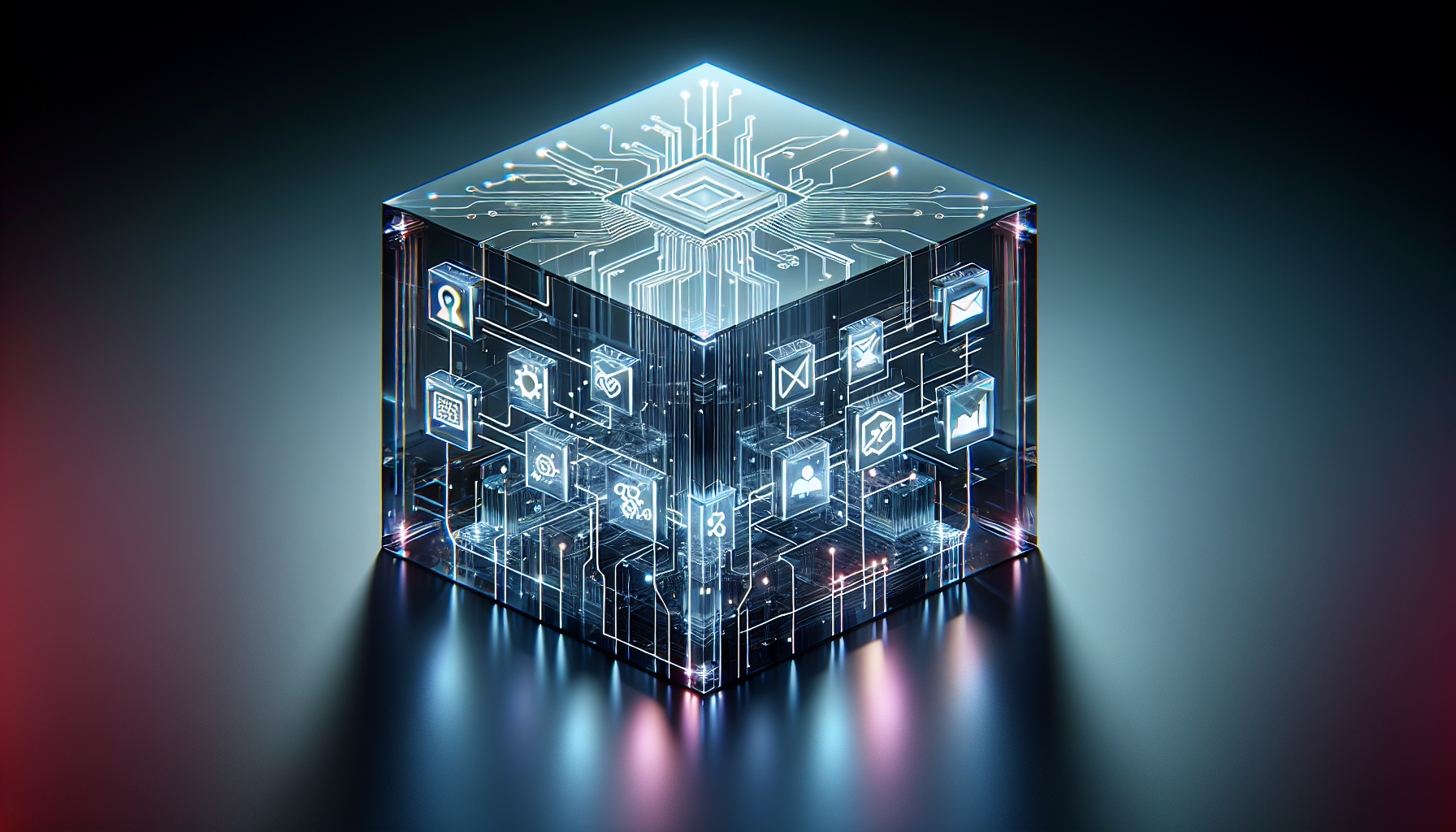
The Ultimate Affiliate Tech Stack For 2025 (Full Setup Guide)
You have more tools than time and more advice than patience. You want the stack that works, loads fast, tracks cleanly, complies with the rules, and doesn’t leave you sobbing into a spreadsheet at 1 a.m. This guide walks you through exactly what to use, why, and how to set it up without needing a support group for plugin survivors.
What “tech stack” really means for you
Your affiliate tech stack is the set of tools that power your site, content creation, SEO, tracking, optimization, and compliance. It’s the bones, brain, and nervous system of your operation. Instead of grabbing shiny tools at random, you’ll put together a balanced kit: stable hosting, a fast CMS, a clean design, reliable analytics, and the gear you need to manage links, test pages, grow email, and keep everything both legal and secure.
Why 2025 requires a smarter stack
Several big shifts changed the game for you:
- Third-party cookies continue to phase out, so first-party data and server-side tracking matter more than ever.
- GA4 is table stakes, but many affiliates are moving to privacy-first alternatives for simplicity and speed.
- AI content is everywhere, which means quality, originality, and structured data are your edge.
- Networks and programs want cleaner SubID tracking, clearer disclosures, and better compliance signals.
You don’t need fifty tools; you need the right dozen, well configured.
Core Infrastructure: Domains, Hosting, CMS, and Speed
Your base layer dictates everything else—speed, stability, and whether your site gets cranky after a traffic spike. Do this part right, and the rest of your stack is just a pleasant walk.
Domains and DNS
Clean domain management and sensible DNS reduce headaches. If you’ve ever waited 48 hours for a TXT record to propagate while muttering into a mug, you know this matters.
- Registrars you can trust: Namecheap, Google Domains (through Squarespace Domains), Cloudflare Registrar.
- DNS management: Cloudflare (free tier is excellent), DNSimple if you prefer a dedicated DNS UI.
- Best practice: Put DNS with Cloudflare even if you buy your domain elsewhere. You’ll get DNS speed, security (proxy), and easy SSL.
Hosting that doesn’t stall under pressure
You want low TTFB, automatic backups, reliable support, and enough headroom to handle product roundups going micro-viral.
- Managed WordPress hosts: Kinsta, WP Engine, Rocket.net, SiteGround (GrowBig+).
- VPS for control: DigitalOcean or Vultr with a managed layer like RunCloud or GridPane if you enjoy a little tinkering.
- Static-friendly platforms (if not on WordPress): Netlify or Vercel for Jamstack builds.
Here’s a quick comparison to help you decide:
| Hosting | Best For | Typical Monthly Cost | Key Pros | Watch-outs |
|---|---|---|---|---|
| Kinsta | High performance WP | $35–$115+ | Fast, great support, staging | Overages if you blow past limits |
| Rocket.net | Speed-first WP | $30–$100+ | Cloudflare Enterprise included | Some plugin restrictions |
| WP Engine | Mature managed WP | $27–$120+ | Reliable, staging, backups | Cost escalates with traffic |
| SiteGround | Budget-friendly WP | $15–$40 | User-friendly, decent speed | Aggressive caching needs tuning |
| DO/Vultr + RunCloud | DIY control | $20–$60 | Flexible, scalable | Requires sysadmin comfort |
CMS choice: pick the one that fits your growth
Most affiliates still choose WordPress for its plugin ecosystem, affiliate tools, and familiarity. If you don’t love WordPress, you still have options.
- WordPress: Essential if you want the largest library of affiliate tools, schema plugins, and link managers.
- Ghost: Minimalist, fantastic for content and paid newsletters; weaker for complex comparison content.
- Webflow: Great design control; affiliate features require custom build or script workarounds.
- Jamstack (Next.js, Gatsby): Blazing fast; requires developer time for affiliate-specific features.
If you’re new or want the broadest compatibility with affiliate plugins, choose WordPress.
Performance and CDN
Fast sites convert better, rank better, and cut bounce rates. You’re not trying to win PageSpeed trophies; you’re trying to ensure visitors don’t feel like they’re loading a site over a 2007 phone line.
- CDN: Cloudflare (free) is good; paid plan or Cloudflare APO is better for WordPress.
- Caching plugin: WP Rocket or LiteSpeed Cache (if your host uses LiteSpeed).
- Image optimization: ShortPixel or Imagify for compression; serve WebP/AVIF.
- Critical CSS and minification: WP Rocket handles this well; Perfmatters for granular control.
- Lazy loading: Use native browser lazy loading and your caching plugin’s lazy features for iframes and videos.

Site Build and Design: Clean, Fast, and Structured
Your site structure should help users find answers quickly and help search engines understand your content. That’s your moat when AI content floods the web.
Themes and page builders that don’t slow you down
- Lightweight themes: GeneratePress, Astra, Kadence. They’re fast and flexible.
- Page builders: Gutenberg block editor is the fastest; Elementor is powerful but can be heavier. If you use a builder, audit performance.
- Block libraries: GenerateBlocks, Kadence Blocks for prebuilt layouts and comparison components without bloat.
Keep your CSS and JS lean. If you feel tempted by five different slider plugins, take a walk and think about bounce rates.
Schema and SEO plugins
Structured data gives you rich results and helps crawlers “get” your content. Plus, it reduces formatting headaches.
- SEO plugins: Rank Math or Yoast SEO. Rank Math Pro has excellent schema controls.
- Additional schema: Schema Pro if you want deeper control.
- Helpful formats: Product, Review, HowTo, FAQ, and ItemList. Use them where appropriate and avoid spammy markup.
Add internal linking automation with a tool like Link Whisper to support topical clusters.
Accessibility and UX basics
Accessibility isn’t optional; it’s part of good UX and good citizenship.
- Set proper heading hierarchy (H1 once per page, then H2/H3).
- Alt text on images that adds meaning.
- Color contrast that meets WCAG AA.
- Keyboard navigation is functional.
- Descriptive link text (avoid “click here”).
- Test with WAVE or axe DevTools.
When pages are accessible, users stick around longer, and so does revenue.
Content Research and Creation: Quality That Wins in 2025
You’re playing the long game. Human-first content with clear intent and helpful structure beats a torrent of generic posts.
Keyword research that finds buyer intent
You want keywords that combine informational depth and transactional intent.
- All-in-one SEO suites: Ahrefs, Semrush. Great for competitor analysis, SERP overview, and link prospects.
- Budget-friendly: LowFruits for snagging weak SERPs; Keywords Everywhere for quick volume.
- Supporting tools: AlsoAsked or AnswerThePublic for questions; PAA mining through SEO Minion.
Use a simple framework:
- Commercial: “best X,” “X vs Y,” “X review,” “X alternatives”
- Informational: “how to use X,” “X troubleshooting,” “X ideas”
- Supporting: FAQs and glossary terms for internal linking
Briefing and on-page optimization assistants
You can structure briefs to make writing faster and more consistent.
- Outline and brief tools: Frase, SurferSEO, Clearscope. They help with headings and NLP terms without turning your writing into a robot diary.
- On-page checks: Rank Math or Yoast focus keyphrase checks; don’t overstuff.
Include:
- Target intent (e.g., comparison, roundup, review)
- Key differentiators (use cases, pros/cons, specs, warranty, return policy)
- Data you’ll verify (price, availability, compatibility)
- Conversion assets (comparison table, feature list, CTA placement)
Writing workflow that mixes human and AI sensibly
AI can speed drafting and editing, but you set the voice and structure. Your authenticity matters.
- Drafting: Use your favorite writing environment; you can speed up brainstorming and outline creation with AI, then write and edit for tone and accuracy.
- Editing: Grammarly or LanguageTool for polish; Hemingway for clarity.
- Originality assurance: Copyscape or Originality.ai to avoid accidental duplication.
Add unique value:
- Original photos or screenshots
- Product testing notes (even small hands-on details help)
- Data (poll your audience, benchmark speeds, compare specs)
- Clear verdicts (who should buy, who shouldn’t)
Images and video that support affiliate conversions
- Stock: Unsplash, Pexels for free; Depositphotos or Adobe Stock for pro.
- Compression: ShortPixel, ImageOptim, or Squoosh before upload.
- Video: Descript or CapCut for quick edits; add chapters and a summary.
- YouTube embedding: Lazy-load and place near top with a clear thumbnail for higher CTR.
A short explainer video or hands-on walkthrough can lift conversions especially for software and gadgets.
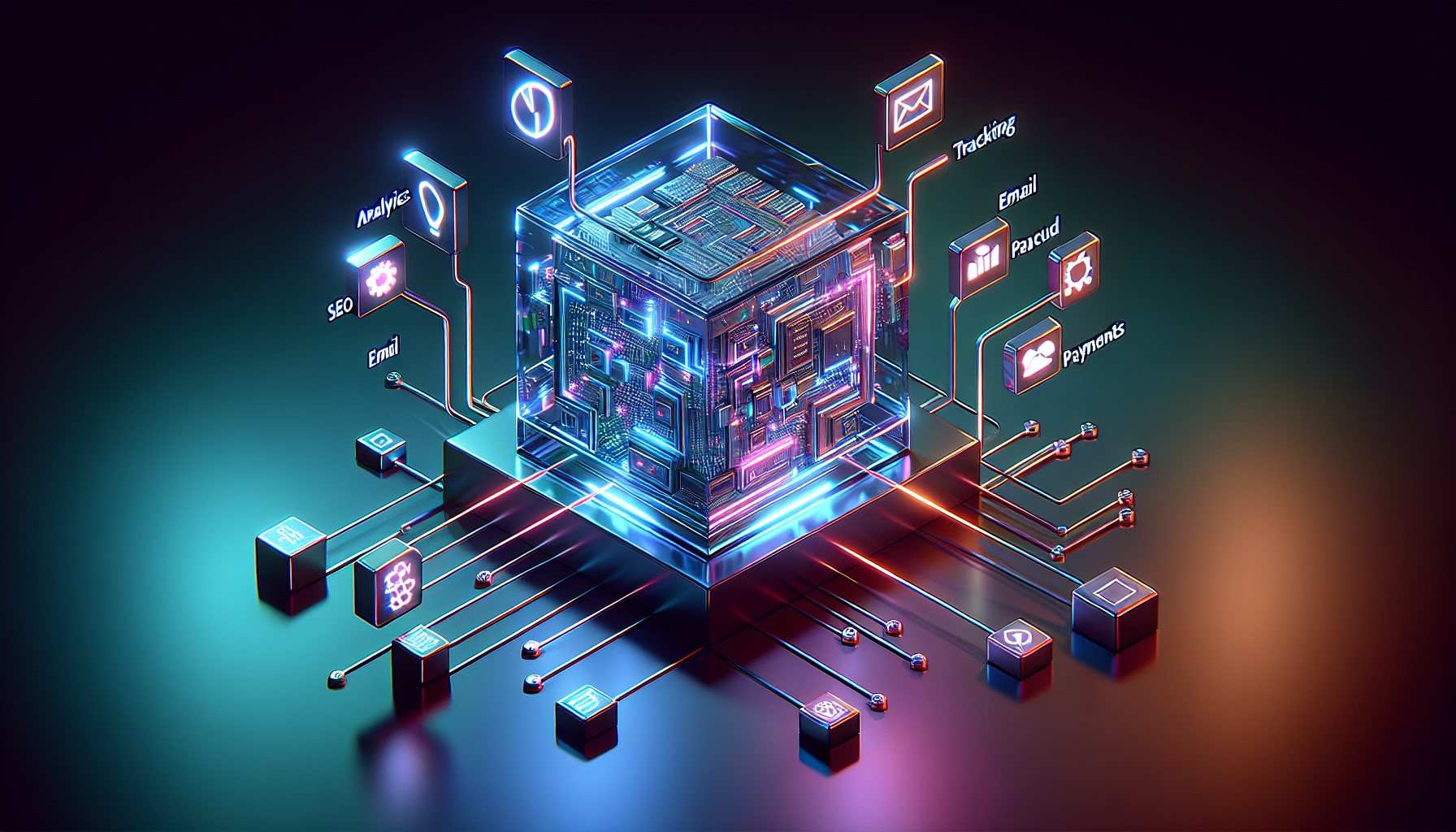
Affiliate Operations: Links, Tables, and Tracking Without Drama
You’ll spend a lot of your day with links. Get this right and your life becomes calmer and your revenue steadier.
Link management and cloaking
A central link manager simplifies updates, cloaking (as allowed), and tracking SubIDs.
- WordPress: Pretty Links, ThirstyAffiliates, or Lasso (which also handles product displays).
- Advanced routing and geo: Geniuslink for program-level geotargeting and deep link management.
- For multi-site analytics: Affilimate gives per-link performance, partner-level stats, and revenue attribution across pages.
Best practices:
- Use descriptive slugs: /go/product-name
- Add UTM parameters for paid or newsletter traffic
- Use SubIDs provided by the affiliate program (e.g., subid=, aff_sub=) to distinguish placements
- Respect program rules on cloaking (Amazon disallows cloaking; use native links from AAWP or Lasso)
Comparison tables and product boxes that actually convert
You want scannable data with a clear call to action. Don’t smother readers with 47 features nobody asked for.
- WordPress plugins: Lasso, AAWP (Amazon), Affiliatable, TablePress, Ninja Tables.
- Useful blocks: “Best Overall,” “Best Budget,” and “Best for X” picks with icons and short pros/cons.
- Add trust cues: Warranty, return policy, price range, and “Updated on” date.
Keep data fresh with auto-updates where possible (see next section).
Price and availability: keep it accurate
If you rely on Amazon or other product feeds, use official APIs to keep pricing accurate and compliant.
- Amazon PA-API 5.0 integration: AAWP, Lasso, or ASA2. You’ll need qualifying sales to access the API.
- Other networks: Datafeedr, FlexOffers data feeds, or direct merchant feeds. Use cron jobs to update daily.
- Price history: Keepa (for Amazon) helps you spot fake sales and offer better advice.
If price fluctuates wildly, avoid exact prices in static text and lean on tables that update or say “from $X.”
Geo-redirects, localization, and currency
International traffic? You can tailor links by country or device.
- Geo tools: Geniuslink or Pretty Links Pro (geo rules) to route users to their country-specific storefronts.
- Currency display: Use plugins or scripts to show approximate local currency, with a “Prices may vary” note.
- Localization basics: Adapt copy for UK vs US spelling, note regional warranty differences, and be careful with product names that vary by market.
Tracking parameters, SubIDs, and postbacks
Attribution makes your optimization efforts worth it. Use SubIDs consistently and integrate postbacks where networks support it.
- SubID naming: Use a standard format: page-position-variant (e.g., “best-laptops-top-cta-v2”).
- Tag links by placement: top-cta, mid-cta, table-cta, comparison-box, sidebar.
- Postbacks: Some networks support S2S postbacks so conversions can flow into your analytics platform. If supported, set it up to close attribution gaps.
- Store SubIDs in your link manager and your dashboard. Review winners and cull the underperformers.
Analytics and Attribution: See What Moves the Needle
You can’t fix what you can’t measure. And you shouldn’t measure twelve things when four would do.
GA4 vs privacy-first analytics
Use GA4 if you need granular event pipelines and integrations. If you want simple, compliant, and fast, consider privacy-first tools.
- GA4 pros: Free, deeply integrated with Google Ads, flexible events, BigQuery export.
- GA4 cons: Learning curve, sampling at high volumes, sometimes indecipherable in the moment.
- Plausible: Lightweight, privacy-friendly, simple dashboards, non-cookie mode.
- Matomo: Self-hosted option if you want control and raw data.
Many affiliates run GA4 plus Plausible. One gives you depth; the other gives you sanity.
Tag management and server-side tracking
Use Google Tag Manager for consistency and auditing, then consider server-side tagging as you scale.
- GTM basics: Data Layer, Consent Mode v2, clean event naming (view_item, click_affiliate, sign_up).
- Server-side: GTM Server or a managed service to reduce client-side load and improve data quality.
- Conversion APIs: If you run paid social, set up Facebook CAPI or equivalent.
You’re aiming for reliable affiliate link click events, scroll depth samples, and outbound link tracking. Nothing more exotic unless you’re also a media buyer.
Heatmaps and session recordings
Helpful for understanding why visitors ignore your carefully crafted comparison table like it’s a salad at a birthday party.
- Tools: Hotjar, Microsoft Clarity (free), FullStory (enterprise).
- Use sparingly: Record key templates, not every page. Respect privacy and mask fields.
Focus on:
- Clicks on CTAs and hero sections
- Table row interactions
- Scroll depth on long guides
- Mobile vs desktop behavior
Build a simple KPI dashboard
Tie traffic to revenue in a way that doesn’t require a physics degree. Create a weekly snapshot you can act on.
Key metrics to track:
| KPI | What It Tells You | Baseline Goal |
|---|---|---|
| CTR to Merchant | Link placement effectiveness | 10–35% on top placements |
| Conversion Rate (Network) | Page and offer fit | Varies by niche (1–10% common) |
| EPC (Earnings per Click) | Quality of traffic and offer | Compare across merchants |
| RPM/EPMV | Revenue per 1000 sessions | Watch trend more than absolute |
| Time on Page | Engagement and clarity | Higher for long-form reviews |
| Scroll Depth | Whether users reach CTAs | 60–80% for primary CTAs |
| Return Visitor % | Brand trust and retention | 10–25% healthy for content sites |
Build this in:
- Looker Studio pulling from GA4, Plausible, and CSV exports from networks
- Affilimate or a similar aggregator for link-level revenue metrics
- A weekly Notion or spreadsheet summary for action items

CRO and A/B Testing: Nudge Without Nagging
You don’t need a lab coat for testing. You need a hypothesis, a clean variant, and the willingness to be wrong.
A/B testing tools that still work in 2025
Google Optimize is gone, but you have options.
- WordPress-focused: SplitHero, Nelio A/B Testing. They’re simple and integrate with your theme.
- Cross-site suites: VWO, Convert.com, Optimizely (pricier, more features).
- Low-lift approach: Test with built-in theme options and measure changes in CTR and EPC over a fixed window.
Keep tests clean: one change at a time, run to significance (or at least 2–4 weeks with stable traffic), and measure the metric that matters (e.g., affiliate link clicks, not just time on page).
Testing ideas tailored for affiliate pages
- Button copy: “Check Price” vs “See Best Deal Today”
- Button color and size: subtle changes can lift clicks
- Table ordering: put the top pick first vs best budget first
- Comparison module design: compact vs expanded specs
- Above-the-fold content: add quick verdict box with star rating and pros/cons
- Image placement: product image on left vs right, image size
- Social proof: “Updated on [Date]” and “X readers bought this week” (only if true)
Record your tests to avoid running the same idea three times a year because you forgot.
Email and Audience Growth: Your First-Party Asset
Email turns visitors into returning readers, and returning readers buy more. It also helps with cookie-less attribution when someone clicks a link from your newsletter.
ESP choices that suit affiliates
- Creator-friendly: ConvertKit, Beehiiv. Easy to build sequences and funnels.
- Budget-friendly: MailerLite. Solid features and decent deliverability.
- Advanced automation: ActiveCampaign, Klaviyo (if you also sell products).
Choose based on list size, automations you need, and your tolerance for fiddly setups.
Opt-in tools and lead magnets that don’t annoy
- Forms and pop-ups: ConvertBox, Thrive Leads, or your ESP’s native forms.
- Lead magnet ideas: comparison checklists, quick-start guides, discount alerts, seasonal buying calendars.
- Place opt-ins thoughtfully: end-of-article, in-content boxes near verdicts, exit-intent if polite.
Promise a specific value and deliver quickly. Don’t hold hostages in a 9-email drip before you share the PDF.
Automations built for affiliate revenue
- Welcome sequence: 3–5 emails that set expectations and share your best guides.
- Category-based sequences: Tag subscribers by interest (e.g., “smart home”) and send relevant roundups.
- Deal alerts: Time-limited offers with clear disclosures.
- Evergreen “toolbox” page: Link to your best resources and affiliate partners in a curated, always-updated page.
Tag link clicks so you can see what your audience cares about and what should get more real estate on your site.

SEO and Link Building: Structure and Signals
You can chase every algorithm update or you can build a site that plays well with search engines because it plays well with people.
Technical SEO checks you should automate
- Crawl with Screaming Frog or Sitebulb quarterly.
- Fix orphan pages and ensure internal links support your topical clusters.
- Validate structured data with Google’s Rich Results Test.
- Submit sitemaps and monitor Search Console Indexing and Page Experience.
- Avoid thin pages; consolidate or expand.
Automate basic checks with a weekly report. Your future self will thank you for not letting 404s multiply like rabbits.
Internal linking that builds topical authority
Internal links are free and embarrassingly effective.
- Use Link Whisper or manual linking to ensure every new post links to 3–5 relevant pages and gets 3–5 links from existing ones.
- Create hub pages that summarize a topic and point to in-depth reviews and how-tos.
- Add breadcrumb navigation for structure and extra linking.
The result: better crawl paths, stronger signaling, and more time on site.
Sustainable link building and digital PR
- Harvest brand mentions and ask for links (use Ahrefs Alerts or Google Alerts).
- Create data pieces: quick surveys, aggregated stats, or independent tests.
- Publish comparison charts people want to cite.
- Guest posts with real value; avoid spammy footprints.
- Build partnerships: podcasts, webinars, or co-authored guides.
Links should help readers first; search engines will notice.
Compliance, Privacy, and Legal: No Surprises, No Penalties
You can make great money and still follow the rules. In 2025, programs and regulators care more than ever.
FTC/ASA disclosures and best practices
- Disclose clearly and conspicuously near your affiliate links and above the fold on posts with commercial intent.
- Use plain language: “If you buy through links on this page, you may support this site. It doesn’t affect the price.”
- Avoid tiny gray text at the bottom of the page as your only disclosure.
- On social: add disclosure tags at the start (e.g., #ad), not buried.
Check your top pages for disclosure placement. Don’t rely on footers.
Cookie consent and privacy policy
- Consent Management Platforms (CMPs): CookieYes, Cookiebot, or OneTrust for enterprise needs.
- Privacy policy: Use a generator as a baseline and customize. Include data processors (analytics, ESP, heatmaps).
- Consent Mode v2: Implement if you’re in regions that require it; it also helps with GA4 modeling.
Keep your policies updated and readable. You’re building trust, not just checking a box.
Accessibility compliance
- Follow WCAG 2.1 AA basics: color contrast, alt text, keyboard navigation, descriptive labels.
- Caption your videos and transcribe audio.
- Provide skip links for long pages.
Accessibility helps users and reduces legal risk.
Program and merchant TOS gotchas
- Amazon Associates limitations: No cloaked links, no emailing full Amazon content, price accuracy requirements, no incentivized clicks.
- Coupon and deal policies: Many programs ban misleading timers or “only 2 left” unless it’s program-supplied.
- PPC bidding on brand names: Often prohibited.
Read the current TOS before launching a big campaign. That minute is cheaper than a program ban.
Security, Backups, and Monitoring: Sleep Better
A hacked site or a lost database will ruin your week and possibly your business. Prevention is cheaper than therapy.
Security essentials
- WordPress security plugins: Wordfence or Sucuri. Limit login attempts and enable 2FA.
- Keep core, themes, and plugins updated. Remove what you don’t use.
- Use strong, unique passwords and a password manager.
- Set proper file permissions and disable XML-RPC if you don’t need it.
If your host has a firewall and malware scanning, use it.
Backups you can actually restore
- Backup plugins/services: UpdraftPlus, BlogVault, or Jetpack Backup. Off-site backups are mandatory.
- Frequency: Daily backups for active sites; hourly database backups during big promotions.
- Test restore quarterly on a staging environment.
A backup untested is a backup you don’t really have.
Uptime and performance monitoring
- Uptime Robot or Better Uptime for 1-minute checks and alerts.
- Cron job monitor if you rely on feeds or API updates.
- Core Web Vitals monitoring through Search Console and third-party tools.
Catch issues before your audience does.
Automation and Maintenance: Smooth Operations
Automate routine tasks so you can spend your time on content and partnerships, not dusting plugins.
Build light automations
- Zapier or Make to:
- Log affiliate sales into a spreadsheet or Slack channel
- Create Trello/Notion tasks when a product goes out of stock
- Trigger a content update task when a post’s rankings drop
- RSS-to-email for new posts if your audience likes updates
- Webhooks with networks that support them to centralize reporting
Automations should save you time and prevent “oh no” moments, not just exist for their own sake.
Content refresh cadence
- Quarterly audit of top 50 pages:
- Update intros, tables, specs, and links
- Check prices and availability
- Add new models and remove discontinued ones
- Review search intent changes
- Mark key pages with “Updated on” and summarize meaningful changes
Refreshing content signals quality and keeps conversions healthy.
Broken links and 404s
- Tools: Broken Link Checker (run sparingly), Ahrefs site audit, or Screaming Frog.
- Replace or remove dead offers quickly; swap to alternatives with better availability or EPC.
Stale links cost you money. Fixing them earns it back.
Prebuilt Stacks by Level and Budget
Here are three sensible bundles you can set up without selling your soul to software subscriptions.
| Level | Infrastructure | Content & SEO | Affiliate Ops | Analytics & CRO | Email & Growth | Compliance & Security | Est. Monthly Cost |
|---|---|---|---|---|---|---|---|
| Starter | SiteGround + Cloudflare, WordPress + GeneratePress | LowFruits, Rank Math, ShortPixel | Pretty Links, TablePress | GA4 + Plausible, Microsoft Clarity | MailerLite, native forms | CookieYes, Wordfence, UpdraftPlus | $35–$70 |
| Growth | Kinsta/Rocket.net + Cloudflare APO, WP + Kadence | Ahrefs, Frase/Clearscope, ShortPixel | Lasso or AAWP + Geniuslink | GA4 + Plausible, SplitHero, Hotjar | ConvertKit + ConvertBox | Cookiebot, Sucuri/Wordfence, BlogVault | $140–$320 |
| Pro | WP Engine/ROCKET.NET + Cloudflare Enterprise, custom blocks | Semrush + Ahrefs, SurferSEO, media kit tools | Lasso + Affilimate + Datafeedr/PA-API | GA4 + Matomo/Plausible, VWO, FullStory | ActiveCampaign, complex segments | OneTrust, Sucuri + Firewall, managed backups | $450–$900 |
Adjust based on your niche, traffic, and whether you run multiple sites.
Step-by-Step Setup Checklist (Weekend Sprint)
This is your fast path from zero to working stack.
Day 1: Infrastructure and Core Setup
- Register domain at Namecheap or Cloudflare Registrar.
- Point DNS to Cloudflare; set proxy for your root and www records.
- Choose hosting (e.g., Kinsta or SiteGround). Install WordPress with SSL via Cloudflare.
- Install lightweight theme (GeneratePress/Kadence) and basic plugins:
- Rank Math or Yoast
- Caching (WP Rocket or LiteSpeed Cache)
- ShortPixel
- Pretty Links or Lasso
- Link Whisper (optional but useful)
- Security (Wordfence or Sucuri)
- Backup (UpdraftPlus or BlogVault)
- Configure caching, image optimization, and lazy loading.
- Create essential pages: About, Contact, Privacy Policy, Disclosure, Terms.
- Set up Search Console and submit sitemap.
- Install GA4 and Plausible; add via GTM with Consent Mode v2.
Day 2: Affiliate, Analytics, and UX
- Set up link manager structure (/go/product-name). Add a few test links.
- Configure SubID approach by placement. Create naming convention.
- Add comparison table plugin and build a sample product box template.
- Create a “Top Picks” roundup using a clean layout. Include verdicts and a quick summary box.
- Install a CMP (CookieYes/Cookiebot) and test consent flows.
- Add Hotjar or Microsoft Clarity on key pages.
- Connect ESP (MailerLite or ConvertKit), create a welcome sequence, and add one non-intrusive opt-in.
- Build a simple KPI dashboard in Looker Studio or a spreadsheet. Pull in:
- Sessions, CTR to merchant, conversion rate (from network), EPC
- Weekly summary view
- Run a performance test (PageSpeed Insights) and fix glaring issues (image sizing, render-blocking scripts).
- QA on mobile: check CTAs, tables, and readability. Fix anything that looks cramped or confusing.
By Sunday night, you should be tracking, compliant, and ready to publish at scale.
Measuring ROI and Trimming Tool Bloat
Tools should either save time or make money. If they don’t, they’re souvenirs from your optimism.
- For each tool, define a single outcome:
- SEO suite: find low-competition keywords that generate $X within Y months
- CRO tool: lift CTR by Z% on top pages
- Link manager: cut link update time by 80% and enable placement testing
- Review quarterly: cancel tools you haven’t opened; consolidate where possible.
- Watch for duplicate features: If your caching plugin handles lazy load and minification, you don’t need three more utilities.
Keep a simple stack inventory:
- Tool name, purpose, monthly cost, owner, renewal date
- One-line “why we keep it” note or a date to re-evaluate
Common Pitfalls You Can Avoid
- Over-stuffing plugins: Performance tanks, and conflicts multiply. Favor fewer, better tools.
- Ignoring geo and device variations: Test on mobile; route international traffic smartly.
- Neglecting disclosures: One audit and you’ll learn this lesson the hard way. Place disclosures clearly.
- Letting product data decay: Out-of-stock items or outdated prices erode trust. Use APIs or routine audits.
- Tracking chaos: Inconsistent SubID naming makes analysis painful. Standardize early.
- Chasing vanity metrics: Rank matters; revenue matters more. Measure EPC and RPM with ruthless clarity.
- No content refresh plan: Stale pages slip. Refresh quarterly.
- Security complacency: Update, back up, and monitor. Future you will be grateful.
Tool Picks by Category: Quick Reference
Use this table to match common needs with reliable options.
| Category | Budget Pick | Power Pick | Notes |
|---|---|---|---|
| Registrar/DNS | Cloudflare | Cloudflare | Keep DNS and SSL tidy |
| Hosting | SiteGround | Kinsta or Rocket.net | Managed WP saves time |
| Theme | GeneratePress | Kadence | Both are fast and flexible |
| Caching | LiteSpeed Cache (if LS) / WP Rocket | WP Rocket + Perfmatters | Tame JS and CSS bloat |
| Image Optimization | ShortPixel | ShortPixel + CDNs | Serve WebP/AVIF |
| SEO Plugin | Rank Math | Rank Math Pro | Schema controls are strong |
| Schema | Built-in SEO plugin | Schema Pro | Adds granular types |
| Keyword Research | LowFruits | Ahrefs/Semrush | Choose based on budget |
| Content Briefs | — | Frase/Surfer/Clearscope | Speeds up outlining |
| Grammar/Editing | Grammarly | Grammarly Premium | Clarity without stiffness |
| Link Manager | Pretty Links | Lasso or ThirstyAffiliates Pro | Lasso includes product boxes |
| Amazon Tools | AAWP | AAWP + Keepa | Respect Amazon TOS |
| Geo-routing | — | Geniuslink | For multi-country stores |
| Analytics | GA4 + Plausible | GA4 + Plausible/Matomo | Keep charts simple |
| Tag Manager | GTM | GTM + Server-side | Use Consent Mode v2 |
| Heatmaps | Microsoft Clarity | Hotjar | Don’t over-record |
| A/B Testing | SplitHero | VWO | Test for CTR/EPC |
| MailerLite | ConvertKit/ActiveCampaign | Start simple, then scale | |
| Pop-ups | ESP forms | ConvertBox | Be polite on mobile |
| Security | Wordfence | Sucuri + WAF | Keep it updated |
| Backups | UpdraftPlus | BlogVault | Test restores |
| Uptime | Uptime Robot | Better Uptime | 1-minute checks |
| Automation | — | Zapier/Make | Connect networks and sheets |
| CMP | CookieYes | Cookiebot/OneTrust | Configure regional rules |
Pick one in each row and keep moving.
A Note on 2025 Trends (And How You Use Them)
- First-party data: Tag and segment your email list; use on-site behavior to tailor recommendations.
- Server-side tagging: Especially helpful for paid traffic and improving analytics data quality.
- Content authenticity: Show your work—photos, metrics, real experiences, and honest pros/cons.
- Structured content: Schema, comparison blocks, and helpful summaries win featured snippets and user trust.
- Merchant mix: Don’t rely on one program. Test two to three partners per product category and optimize for EPC.
Your edge is the combination of speed, clarity, and trust.
Putting It All Together: Your Operating Rhythm
- Weekly:
- Publish or update at least one meaningful piece.
- Review top five pages’ CTR and EPC; tweak tables or CTAs if needed.
- Check broken links and stock statuses on best-sellers.
- Monthly:
- Add 10–20 internal links to new and priority pages.
- Refresh one older page with updated picks and pricing.
- Review tool costs and usage.
- Send at least one helpful newsletter.
- Quarterly:
- Technical audit (crawl, schema, CWV).
- KPI review and “stop doing” list for tools or tactics that didn’t pay off.
- A/B test round for your top two money pages.
That rhythm keeps your stack fresh and your revenue moving.
Final Thoughts: Choose Less, Configure Better, Profit More
You don’t need a museum of apps to run a successful affiliate business in 2025. You need a clean base (Cloudflare + solid hosting + WordPress), fast pages (caching + image optimization), honest content (structured and updated), and tracking that tells a simple story (GA4 + Plausible + clear SubIDs). Add a link manager, a comparison table tool, polite email capture, and routines that keep prices and availability accurate.
Start with the starter stack if you’re new; jump to the growth stack when traffic climbs. Keep only what proves its worth. And whenever a new tool promises to change your life, ask it to change your weekly KPI chart first.
If you set up this stack over a weekend and stick to the operating rhythm, you’ll give yourself the best shot at meaningful gains this year—minus the all-nighters, plugin tantrums, and other creative forms of self-sabotage.
