Have you ever found yourself standing at the crossroads of digital design, wondering which direction to take? We know we have. When it comes to building a webpage that doesn’t just look good but actually delivers results, it can be quite the puzzle. Today, we’re digging into this mystery by taking a closer look at two of the biggest players in the world of page builders—Elementor and SwipePages—to see which one actually produced higher conversions.
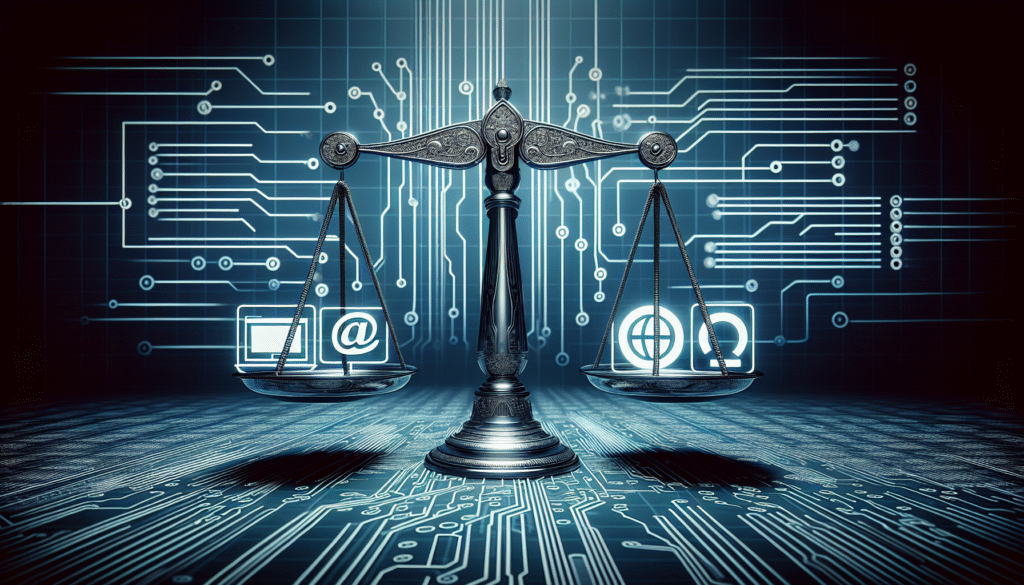
Understanding Page Builders
Before we dive deeper, let’s take a moment to better understand what a page builder is and why it’s so important.
What is a Page Builder?
A page builder is a tool that allows us to create and customize web pages without needing to write code. Think of it as a digital Lego kit, where we can build everything from a simple landing page to a complex e-commerce site using a series of premade blocks.
The Importance of Conversions
Why do we care about conversions? In the grand carnival that is the internet, conversions are our currency. It’s great to have visitors, but conversions mean that those visitors are doing what we want them to: signing up for our newsletter, purchasing a product, booking a consultation, and more. The higher the conversions, the more successful our webpage is—plain and simple.
The Contenders: Elementor vs. SwipePages
Now, let’s meet our contestants.
Elementor
Elementor is one of the leading page builders on WordPress, offering a drag-and-drop interface, a variety of widgets, and a library of templates. We’ve found its blend of user-friendliness and functionality appealing, making it a favorite for many.
SwipePages
SwipePages, on the other side of the ring, focuses on AMP (Accelerated Mobile Pages) to enhance mobile speed and SEO. Performance and speed are its strong suits, and its no-code necessary platform means we can create stunning pages swiftly and effectively.
Testing the Waters: Methodology
To measure which builder leads to higher conversion rates, we had to set up a fair duel.
Setup and Approach
- Website Type: Two similar landing pages were set up to promote the same product.
- Design: Both used comparable design aesthetics to keep the test as controlled as possible.
- Traffic Sources: Both pages had identical traffic directed towards them from the same sources, ensuring an equal chance of conversions.
- Duration: The analysis was conducted over a month’s period to gather sufficient data.
This setup allowed us to understand the impact of each builder on conversion rates directly.
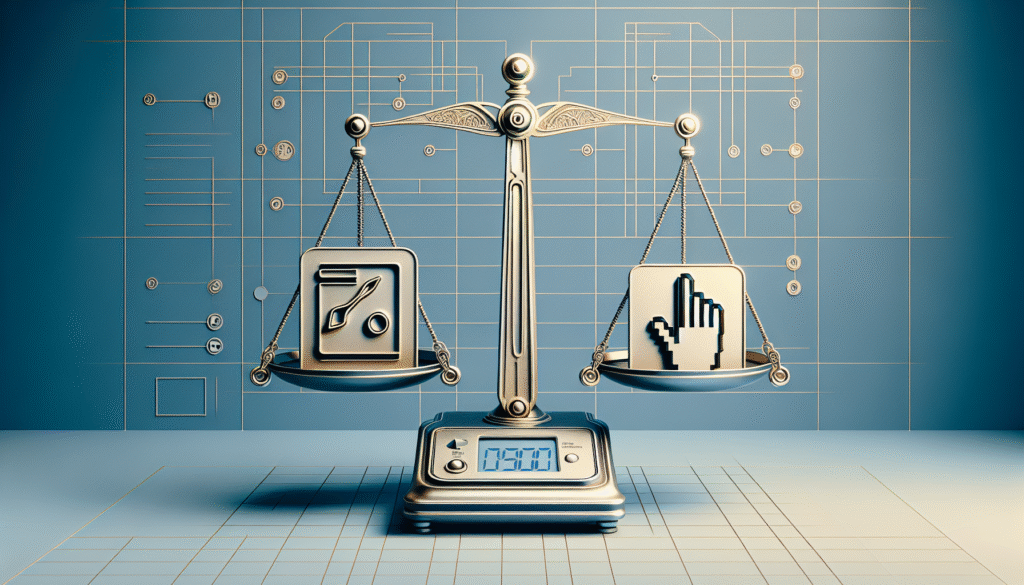
Elementor’s Features and Performance
Drag-and-Drop Interface
We enjoy the simplicity of Elementor’s drag-and-drop interface, making it easy for us to design and modify pages in real-time. No need to juggle coding nightmares—happiness for tech enthusiasts and novices alike.
Variety of Widgets
Elementor boasts a wide variety of widgets, from simple text boxes to complex sliders. This flexibility meant we could easily craft a page aligned with our vision without compromising on features.
Responsive Design
The responsive design feature ensures our pages look good across all devices. In our tests, we noticed this was crucial for maintaining consistency and ensuring user engagement no matter where visitors were coming from.
Conversion Rate
The proof is in the pudding, as they say. When it came to actual conversions, Elementor provided a steady rate. However, the loading speed sometimes left something to be desired, particularly when adding a slew of widgets.
Below is a simple table summarizing Elementor’s performance:
| Feature | Performance Notes |
|---|---|
| Drag-and-Drop | Intuitive and user-friendly |
| Widgets | Extensive, versatile, can slow down load times |
| Responsive Design | Effective across devices |
| Conversion Impact | Good, but affected slightly by load speed |
SwipePages’ Features and Performance
AMP Integration
SwipePages’ strength lies within its AMP capabilities. Focusing on this technology means we experience very fast loading times, particularly on mobile devises. This is great for reducing bounce rates and helping visitors engage with our content more quickly.
Ease of Use
The interface is straightforward, making page creation quick and painless. We found this particularly beneficial when rolling out new campaigns and needed pages up and running fast.
Limited but Effective Customization
Although it doesn’t offer as extensive customization options as Elementor, the elements available are designed to be highly effective for conversions.
Conversion Rate
On the conversion battlefield, SwipePages delivered a slightly higher rate. The fast load speeds helped maintain visitors’ attention, resulting in more completed actions despite the simpler, less customizable design options.
Here’s how SwipePages stacks up:
| Feature | Performance Notes |
|---|---|
| AMP Integration | Excellent for speedy load times |
| Ease of Use | Simplified, swift setup |
| Customization Options | Limited but thought out for conversion focus |
| Conversion Impact | High, due in part to fast page load speed |
Side-by-Side Comparison
For clarity, let’s summarize our findings in direct comparison:
| Aspect | Elementor | SwipePages |
|---|---|---|
| Speed & Performance | Moderate, dependent on widget use | High, optimized for mobile |
| User Experience | Robust and feature-rich | Simple, focused on essentials |
| Customization | Highly customizable | Limited but intentional |
| Conversion Rate | Good, slightly impacted by speed | Higher due to optimized page speed |
Pros and Cons Debrief
Elementor’s Pros and Cons
- Pros: High level of customization, extensive widget library, strong community support.
- Cons: Can be slower to load, especially with feature-heavy pages.
SwipePages’ Pros and Cons
- Pros: Excellent for mobile speed, ease of use, higher conversion rates.
- Cons: Fewer customization options, more suitable for straightforward use cases.
The Winning Builder: Our Conclusion
After extensive pondering and scribbling on virtual notebooks, what did we find? For businesses and individuals where conversions are paramount, SwipePages edges out with slightly higher conversion rates thanks to its speed and straightforward design. However, Elementor is a fantastic option if you need more complex design capabilities and are willing to do a little extra optimization.
Considerations for Choosing Your Page Builder
Ultimately, the right choice will depend on specific needs:
- If we need a sleek, fast-loading site that focuses on conversions, SwipePages is our best friend.
- For complex designs with rich customization, Elementor offers endless possibilities, though we must be mindful of loading speeds.
Given the overview and our conversational comparison, we hope this guide assists you in making an informed choice that suits your needs. Might this be the thrilling beginning of your digital success story?
With that, we’ve arrived at the end of our journey together in this page-building saga. As we part ways for now, may your conversions be high, your loading times brief, and your creative dreams realized in digital form.
